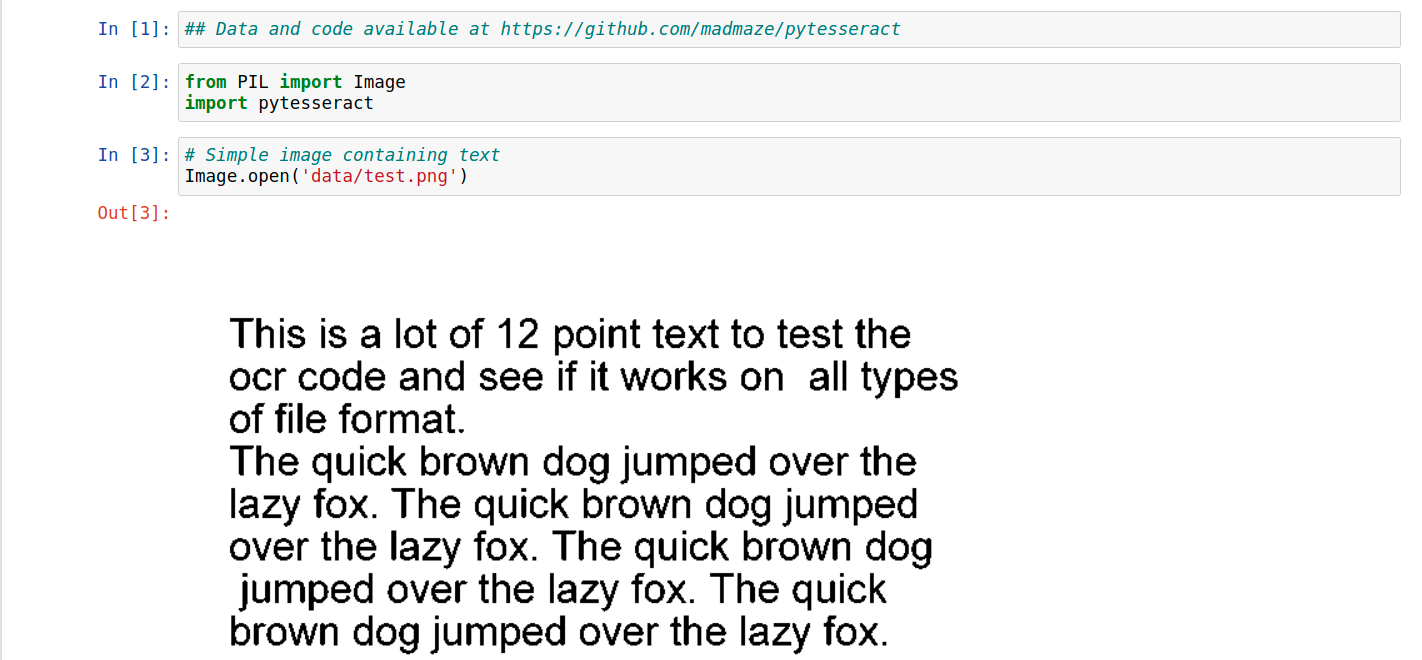
Select Jupyter+Tesseract as the plugin then select an option for Python Version and Type within the Application Parameters.
The Jupyter application will launch in a browser on the selected system with the pytesseract package pre-installed. For instructions on how to use Jupyter Notebooks please reference jupyter.
Below is a simple demonstration of the pytesseract package within a Jupyter Notebook. It includes: importing the package, displaying an image containing text, returning the text from that image as string, and finally returning the bounding boxes for each character.
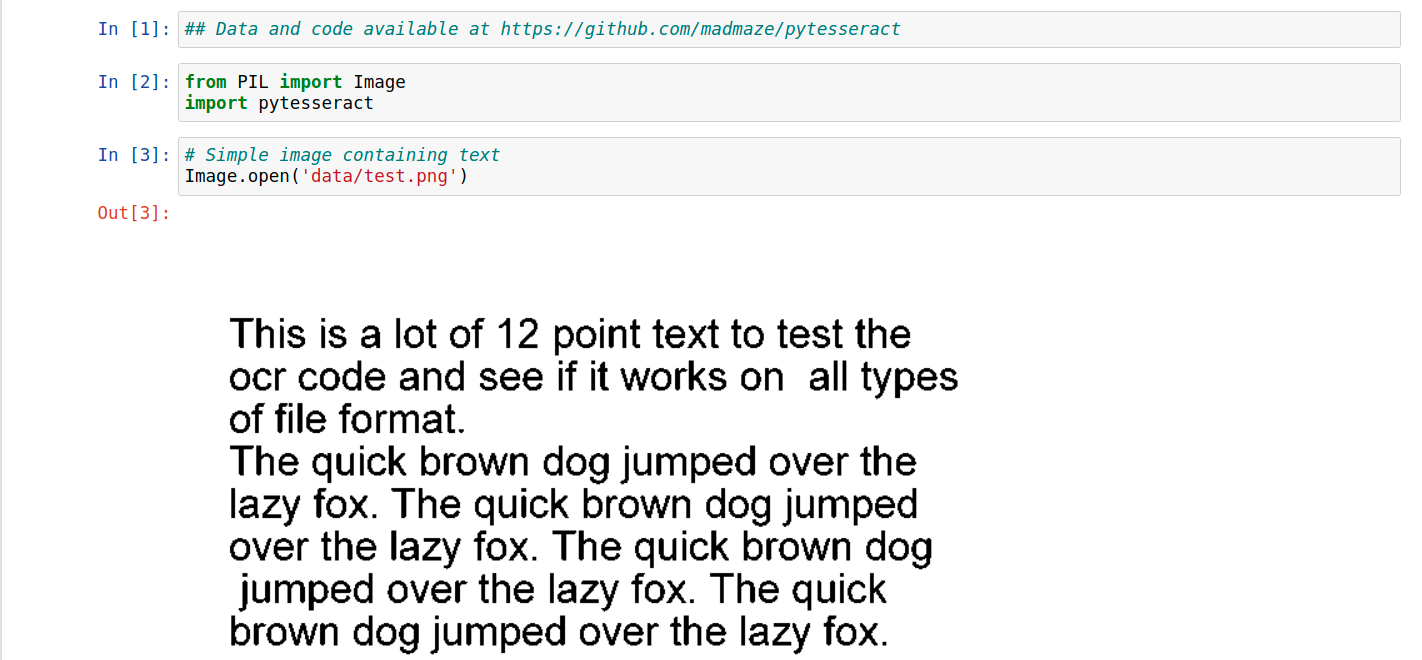
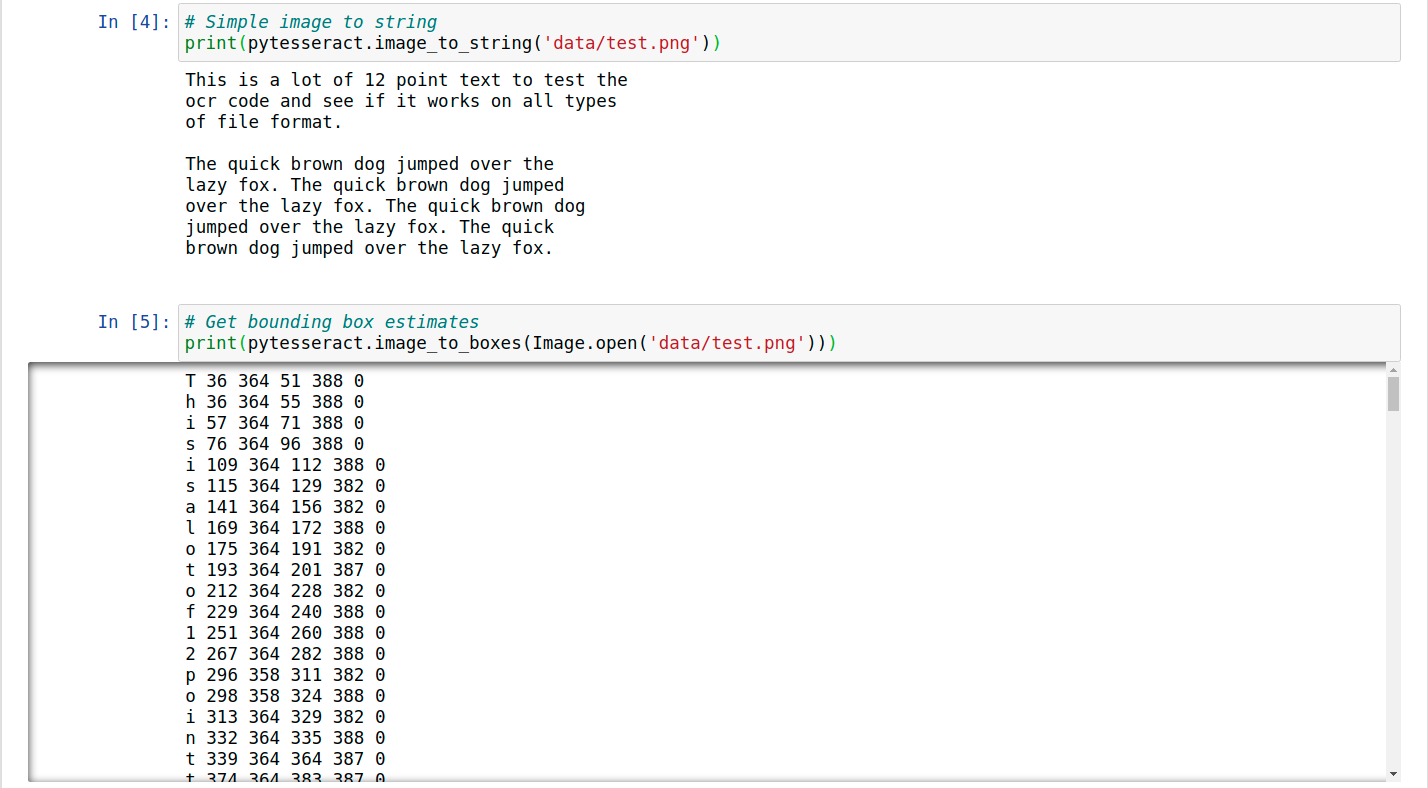
For more information on how to use pytesseract including a complete list of functions & parameters, please visit the pytesseract Github Repo.