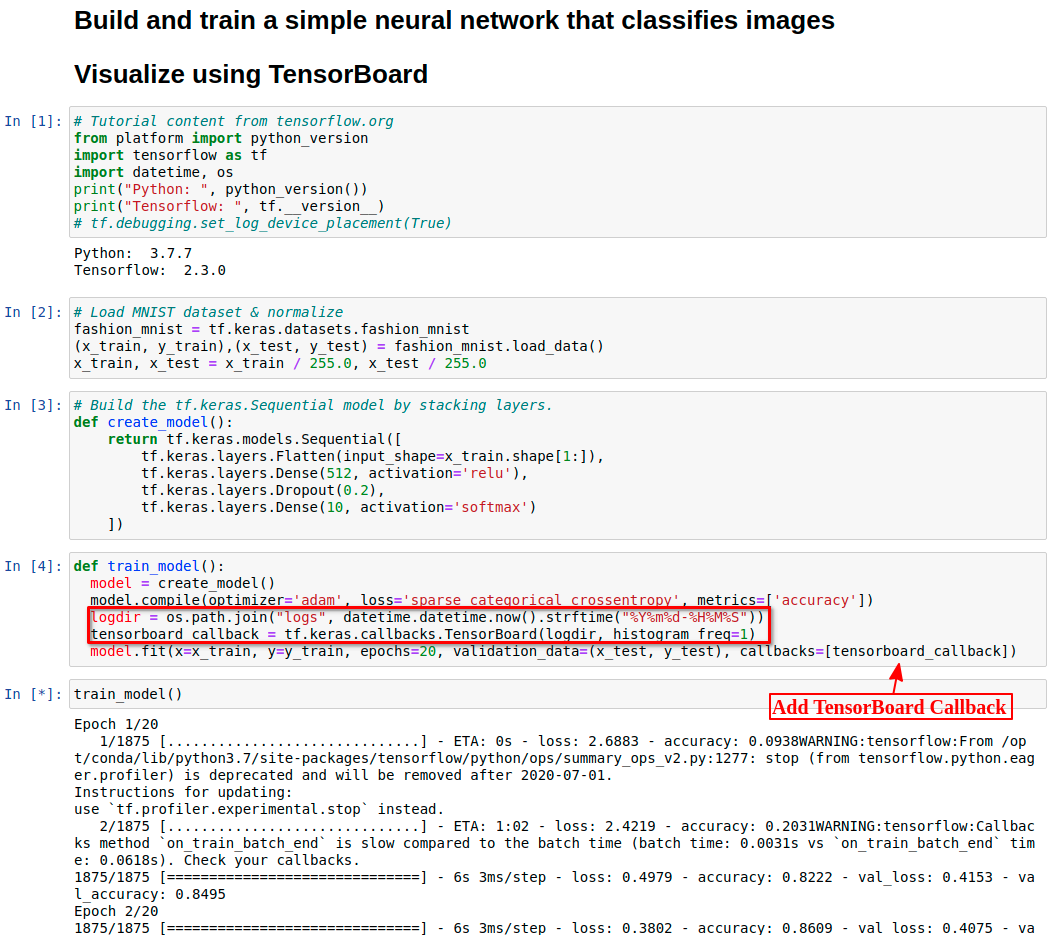
Basic TensorBoard
Select Jupyter + TensorBoard as the plugin. Select an option for Python Version and Type within the Application Parameters. The default Log Dir for TensorBoard is $HOME.
TensorBoard & Jupyter will launch in separate browsers.
Below is a simple demonstration using TensorBoard to visualize model performance. The Notebook builds and trains a simple neural network for classifying 28x28 grayscale images into 10 types of clothing. For more information on building & training a simple model using Tensorflow, reference tensorflow
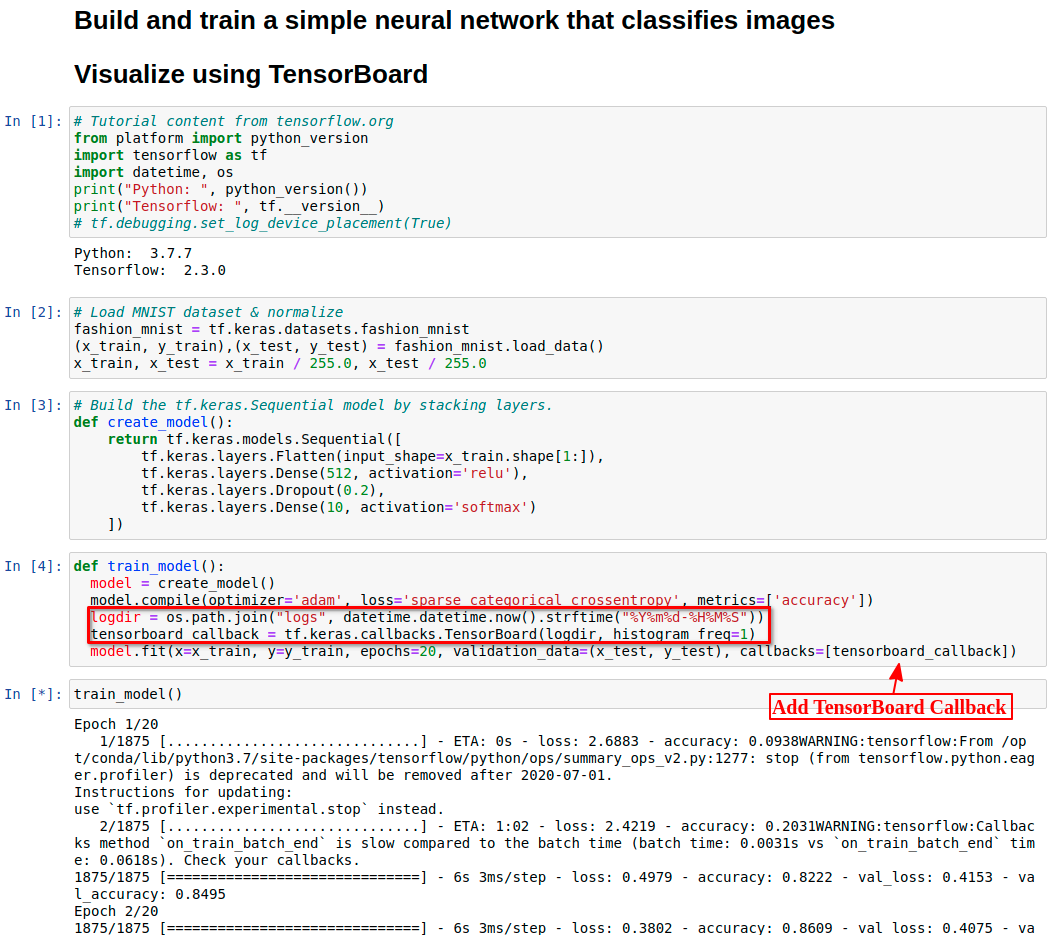
Basic TensorBoard
The tensorboard_callback saved the log files to the logs folder which is then accessed by TensorBoard.
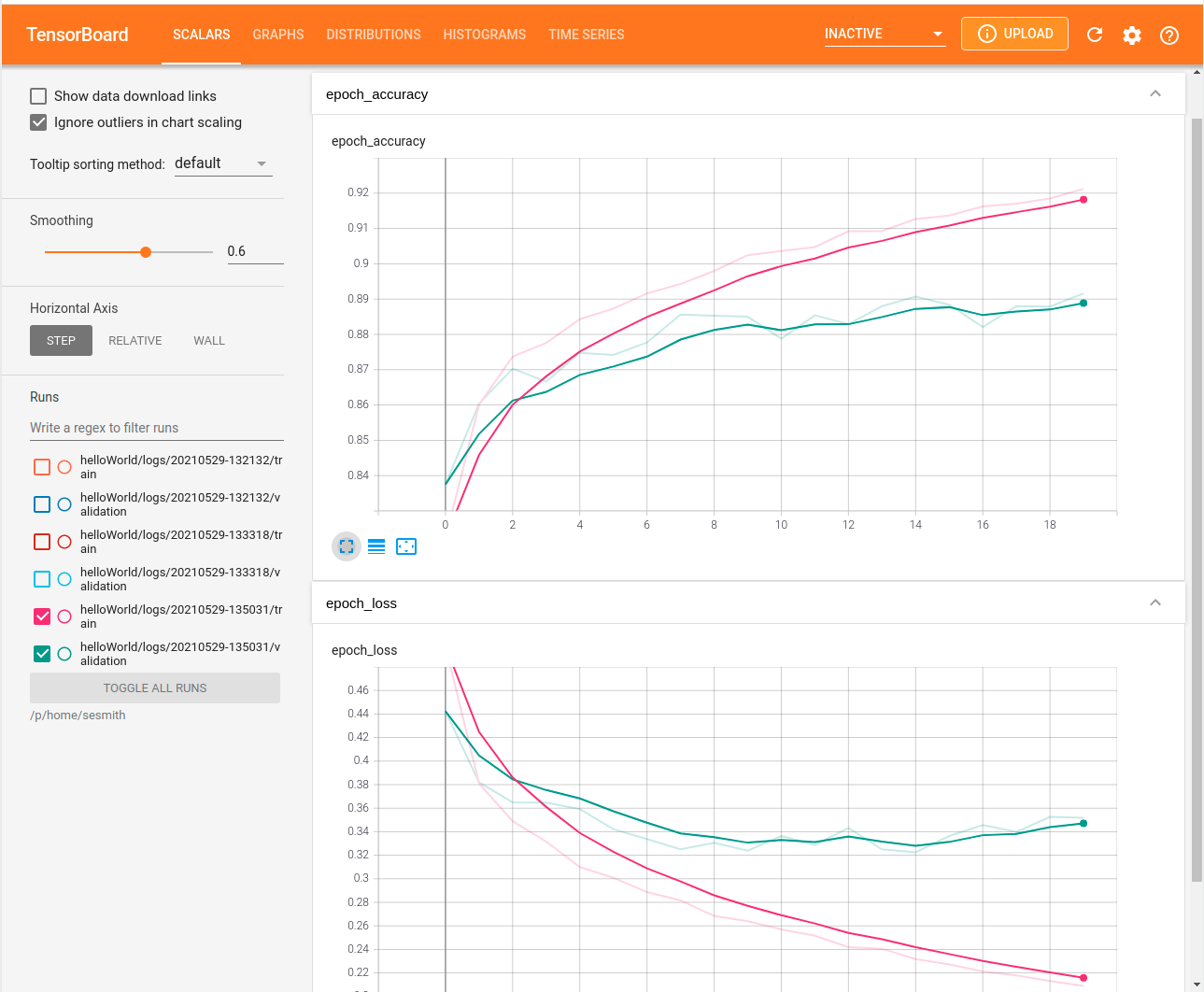
Basic TensorBoard
For more information on how to use TensorBoard, please visit tensorflow.org/tensorboard.
For more information on how to use TensorFlow, please visit tensorflow.org.
For more information on how to use the Jupyter family of products, please visit jupyter.org
The Jupyter application includes Conda with Python 2.7, 3.6, 3.7 & 3.8. The CUDA version loaded is dependent upon system and node type.
| Node Type | CPU | GPU |
|---|---|---|
| Python | 3.6 / 3.7 / 3.8 | 3.6 / 3.7 / 3.8 |
| CudaToolKit | N/A | 11.0.221 |
| cuDNN | N/A | 8.0.4 |
| TensorFlow | 2.4.1 | 2.4.0 |
| PyTorch | 1.7.0 | 1.7.0 |