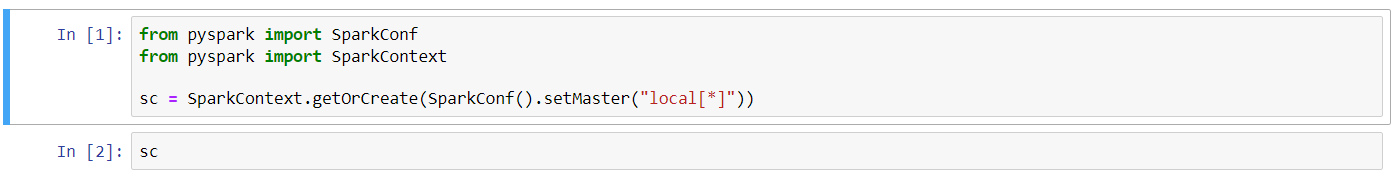
image
Select Spark as the plugin. There are no Application Parameters for this plugin. The plugin will open a Jypyter Notebook and a VNC instance on the selected system in seperate browser windows. Start a new notebook using the "new" tab.
Run these three short scripts to verify the Spark instance is connecting properly
1.
from pyspark import SparkConf
from pyspark import SparkContext
sc = SparkContext.getOrCreate(SparkConf().setMaster("local[*]"))
2.
sc
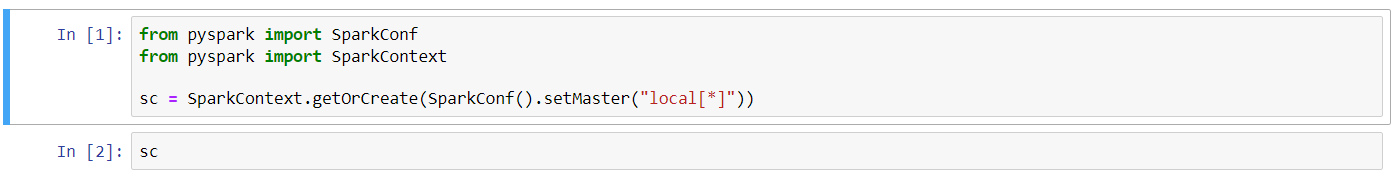
image
3.
rdd=sc.parallelize([1,2,3,4,5])
rddCollect = rdd.collect()
print("Number of Partitions: " +str(rdd.getNumPartitions()))
print("Action: First element: " +str(rdd.first()))
print(rddCollect)
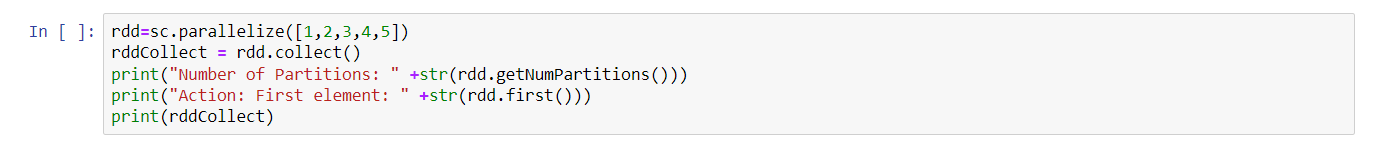
image
For more information on how to use Apache Spark, please visit spark.apache.org.