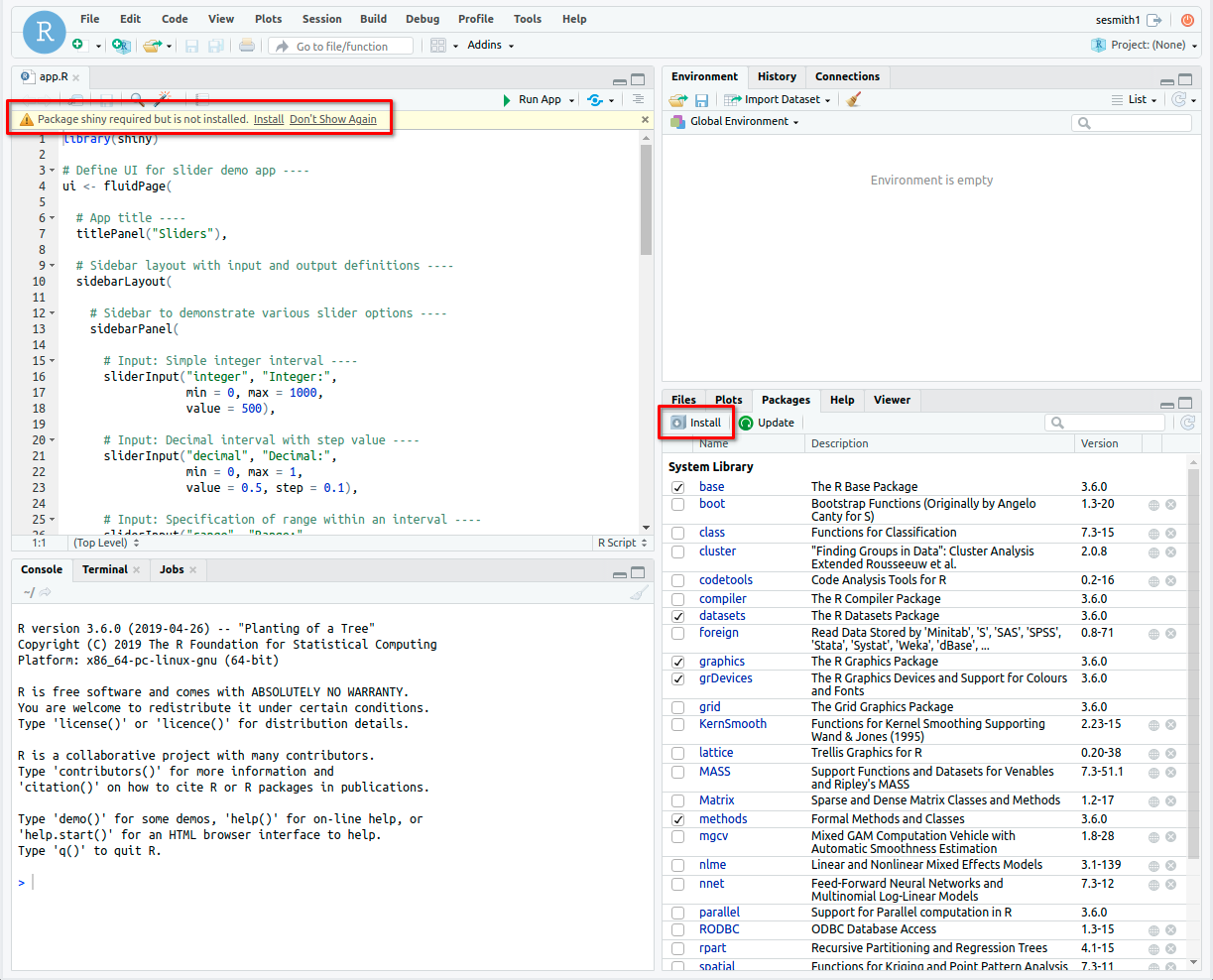
Install Shiny Package
Select RStudio + RShiny as the plugin. There are no Application Parameters for this plugin.
The plugin launches RStudio Server (browser-based RStudio IDE) and RShiny Server. For basic instructions on how to use RStudio, please reference rstudio.
Shiny Package: When using the plugin for the first time on the system, the shiny package may need to be installed. The package can be installed using the "Packages" window or by following the prompts when RStudio notifies the user of the missing package.
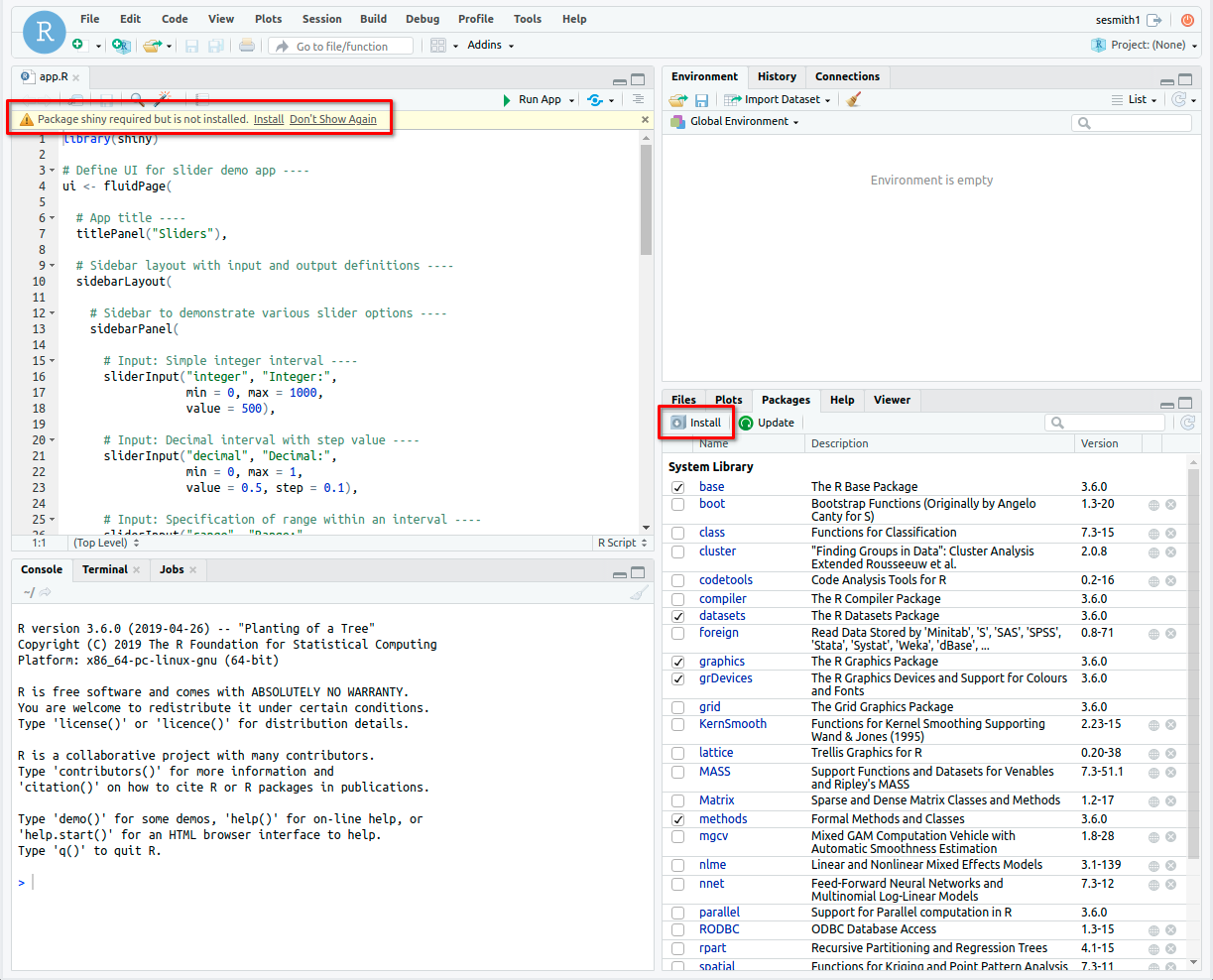
Install Shiny Package
Shiny Server: The Shiny Server default directory is the $HOME/shiny-apps folder. All Shiny apps located in this directory are accessible by the Shiny Server. Select the desired application to make it launch in the same tab.
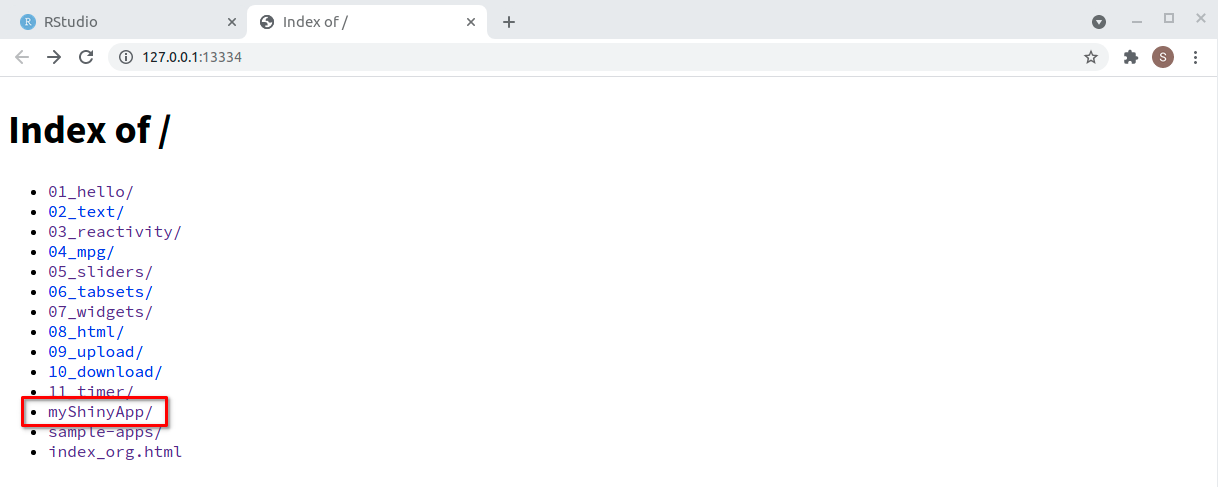
Shiny Server
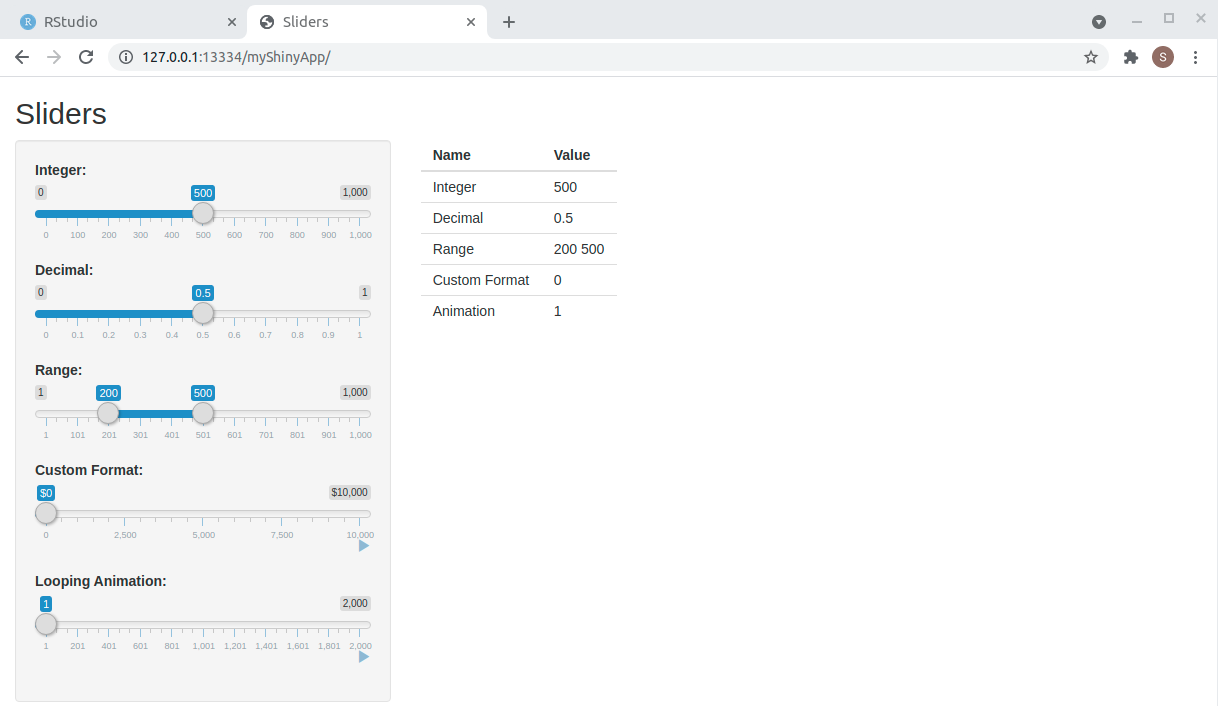
Shiny Server Running
New Shiny App: To create a new Shiny app, use the "Files" windows to create an app folder. Within the app folder, either load an existing app.R file or create a new app.R file using the editor.
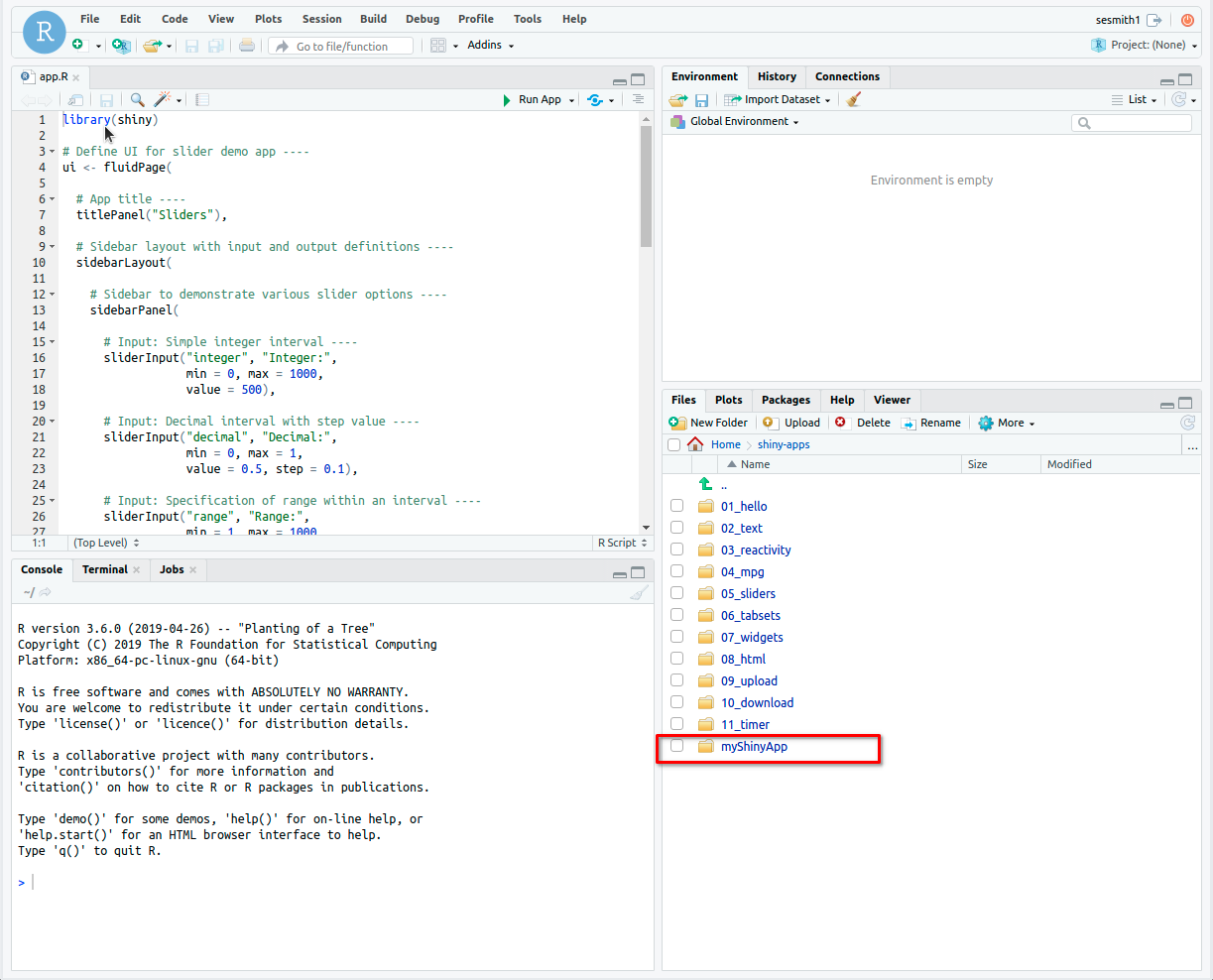
Create New Shiny App
For more information on how to create Shiny apps or use Shiny Server, please visit shiny.rstudio.com
For more information on how to use the RStudio IDE, please visit rstudio.com