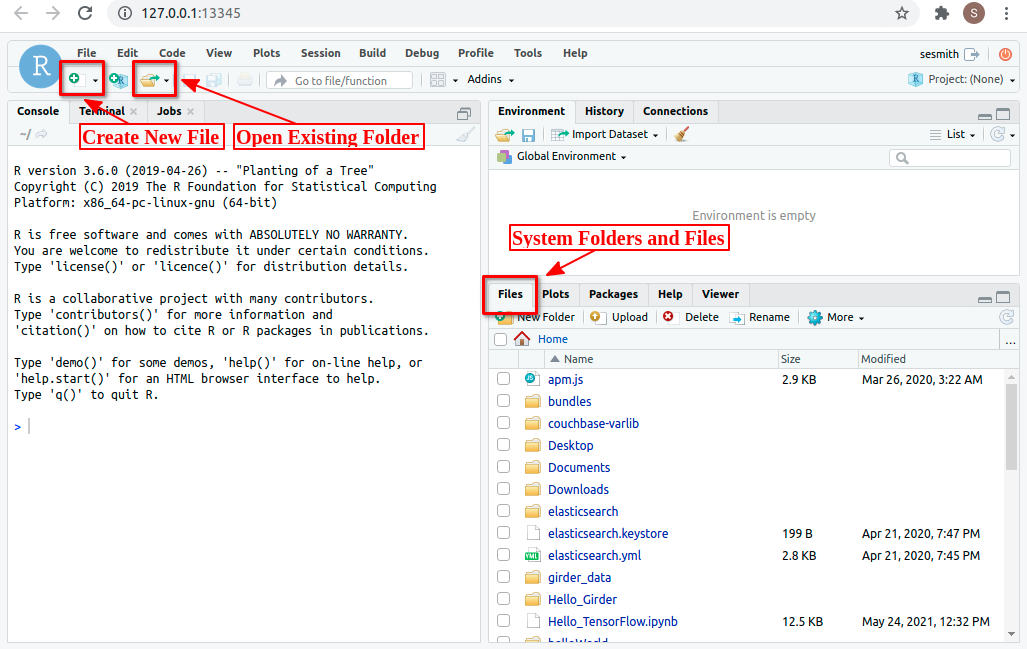
RStudio Landing Page
Select RStudio as the plugin. There are no Application Parameters for this plugin.
RStudio Server (browser-based RStudio IDE) will launch in a browser.
Navigate your system folder structure with the window in the bottom right. Open or create a file using the buttons in the top left.
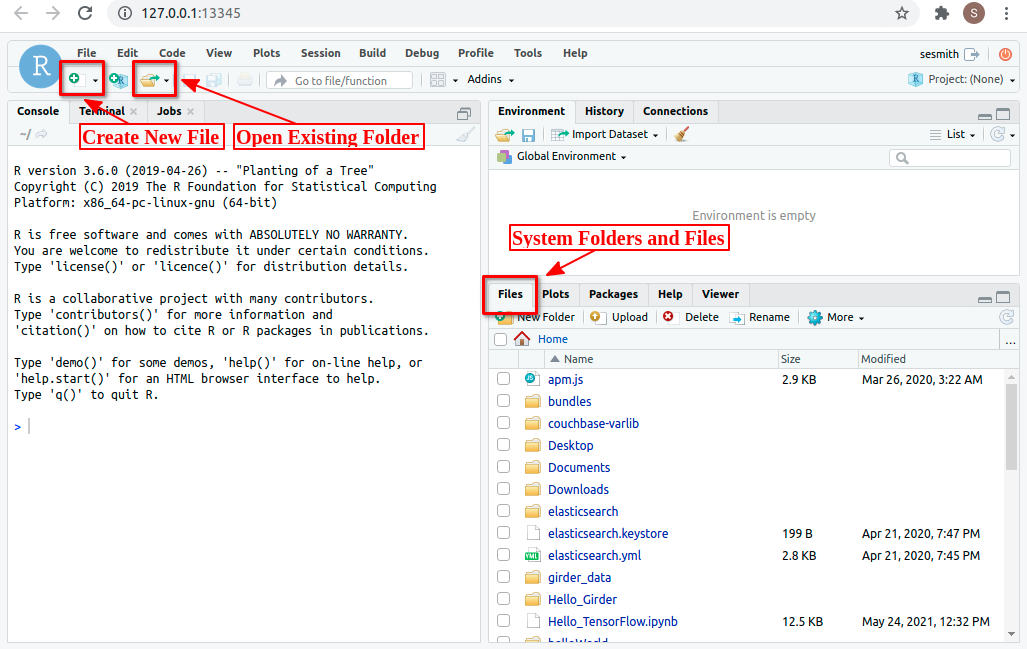
RStudio Landing Page
Select/create a file, edit and save changes, then run using "Run" button. Below is a "Hello World" example in R using the RStudio IDE.
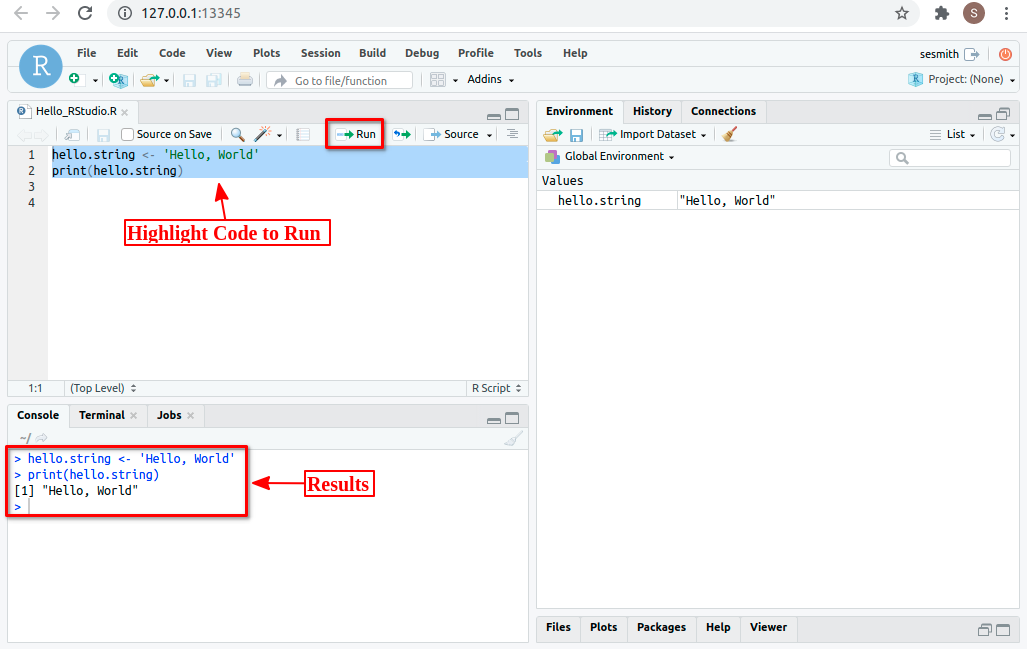
RStudio Hello World
For more information on how to use the RStudio IDE, please visit rstudio.com