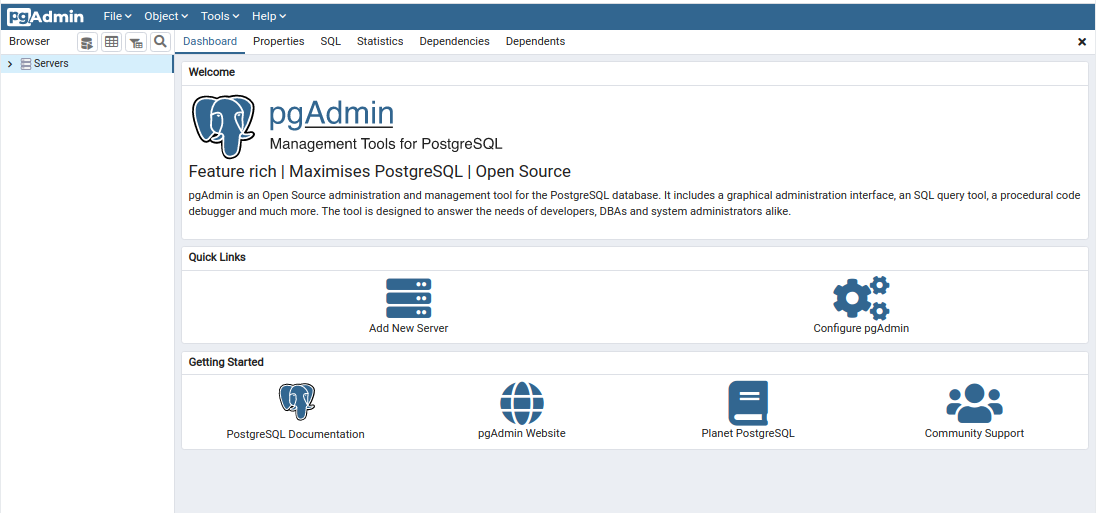
Select pgAdmin as the plugin. There are no Application Parameters for this plugin.
The pgAdmin application will launch in a browser.
If launching pgAdmin for the first time, the user will be required to create a master password that will be used for all future logins.
To get started, use the Add New Server link to connect to a Postgres server.
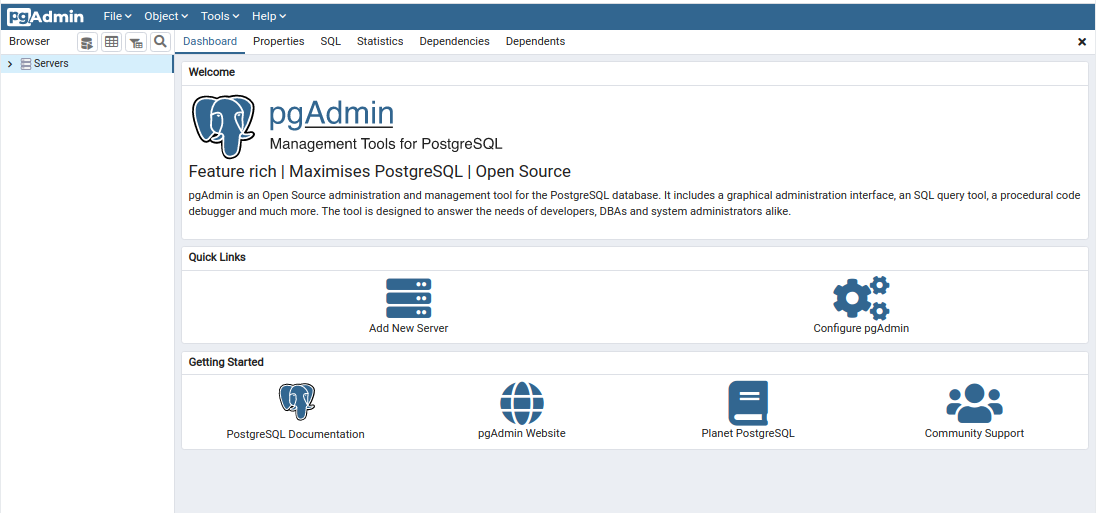
For more information on how to use pgAdmin, please visit pgAdmin.org