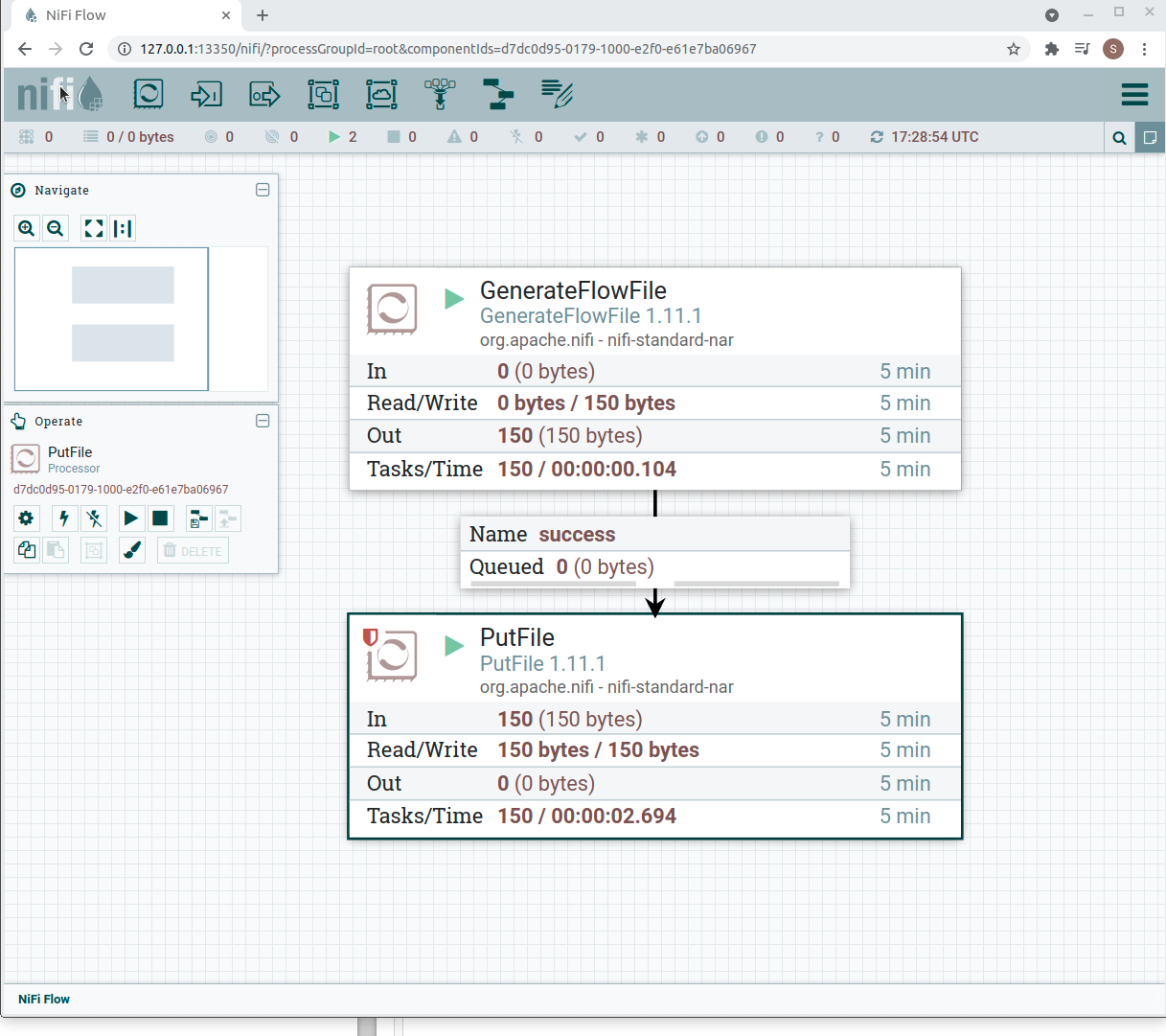
Select Nifi as the plugin. There are no Application Parameters for this plugin.
The Nifi application will launch in a browser.
Below is a simple demonstration using the “GenerateFlowFile” processor to create random flowfiles that are then passed to a “PutFile” processor that writes the content to a folder on the selected system.
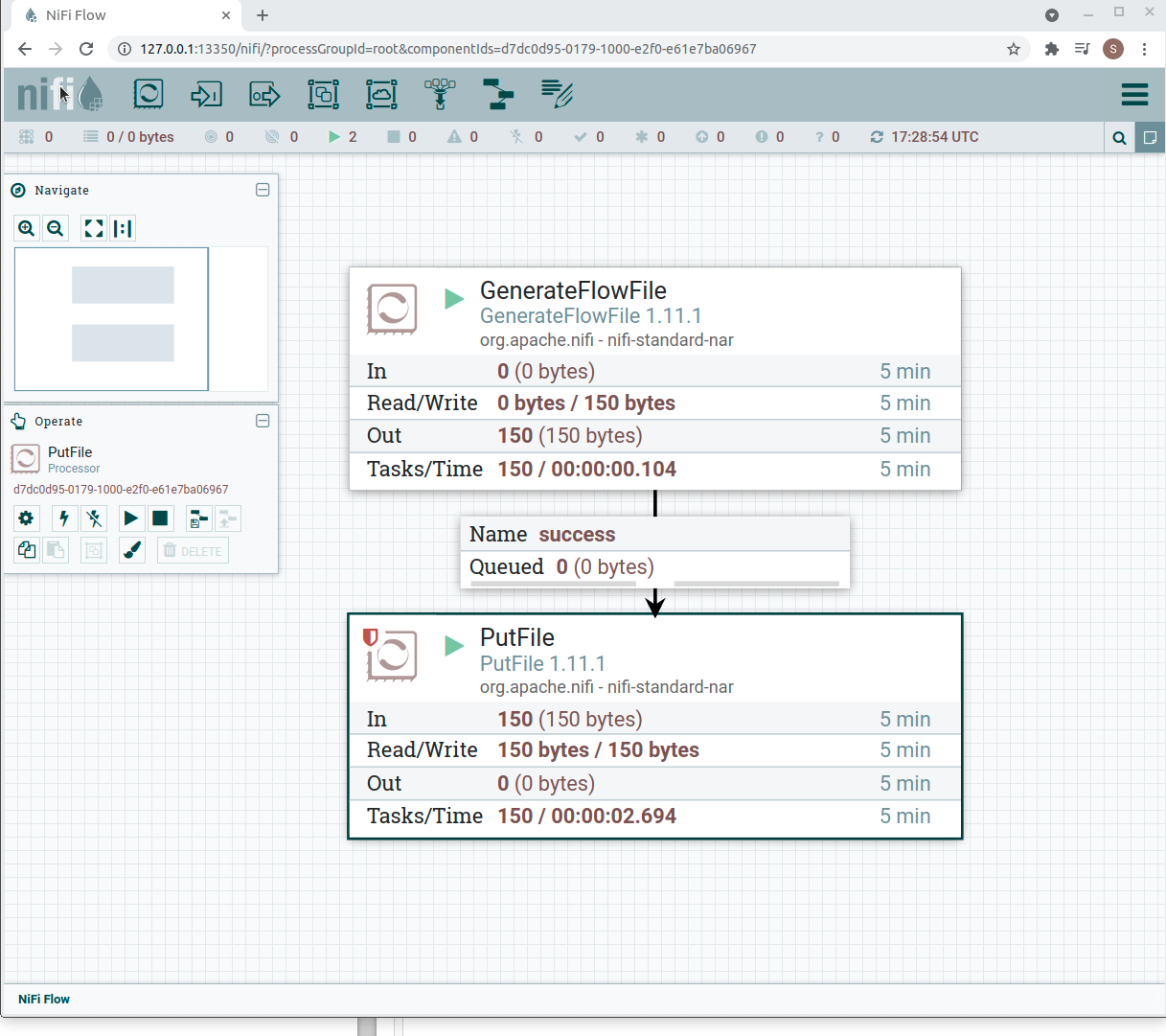
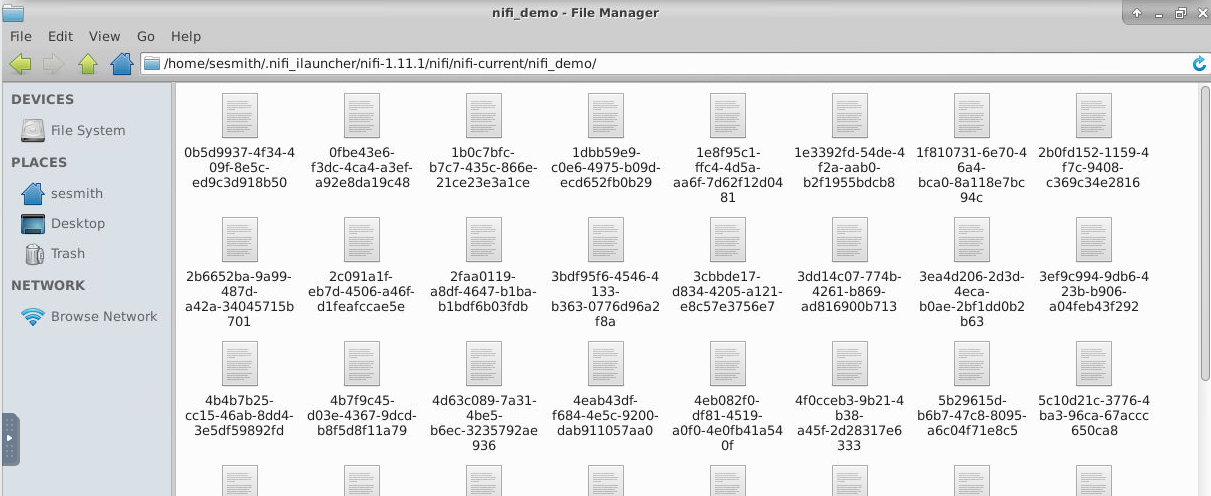
When adding the directory property for a processor, the value is relative to the nifi-current folder which is located at /home/<user>/.nifi_ilauncher/nifi-<version>/nifi/nifi-current.
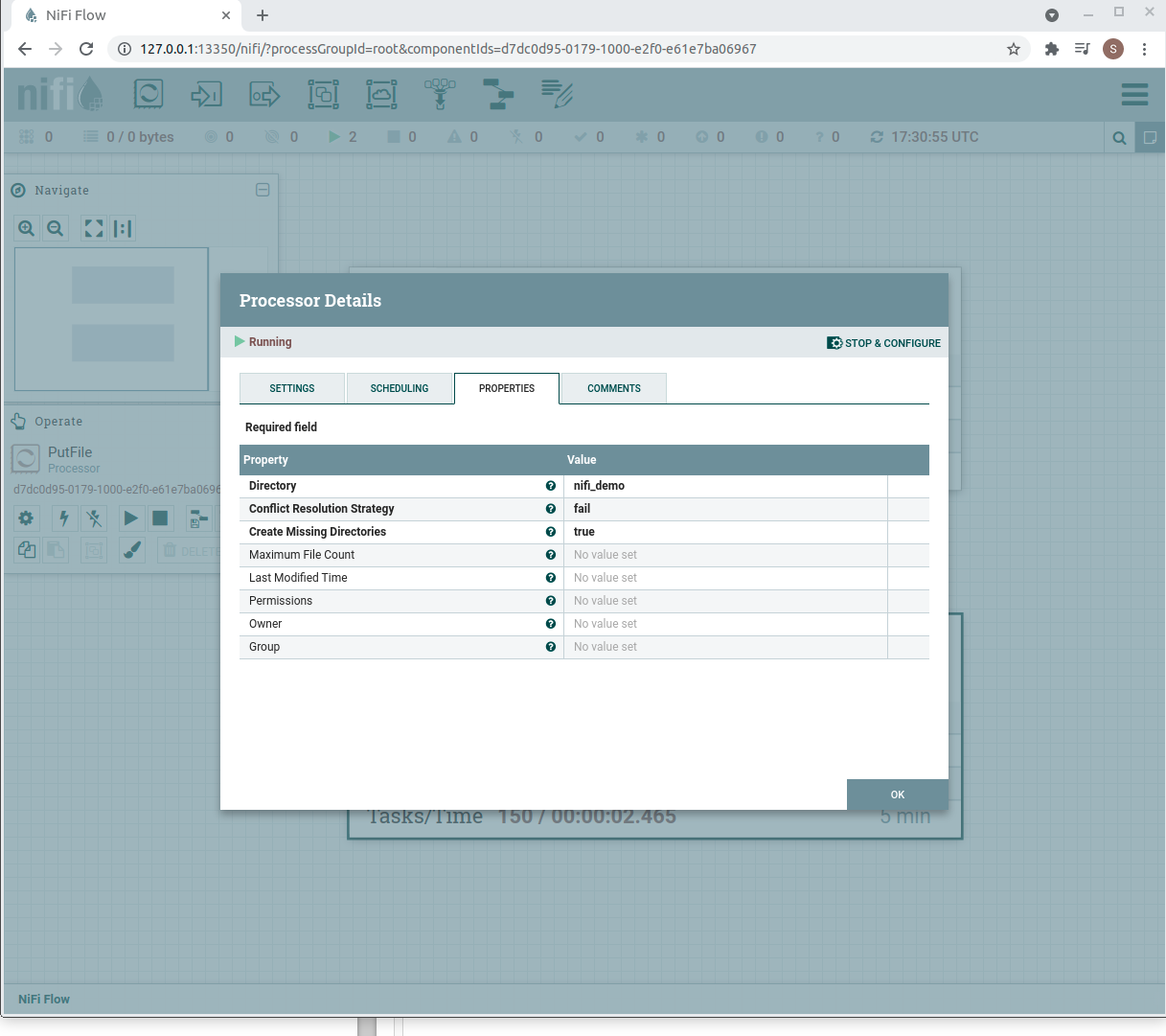
Templates can be uploaded as starting points for projects or can serve as tutorials to more fully understand Nifi capabilities.
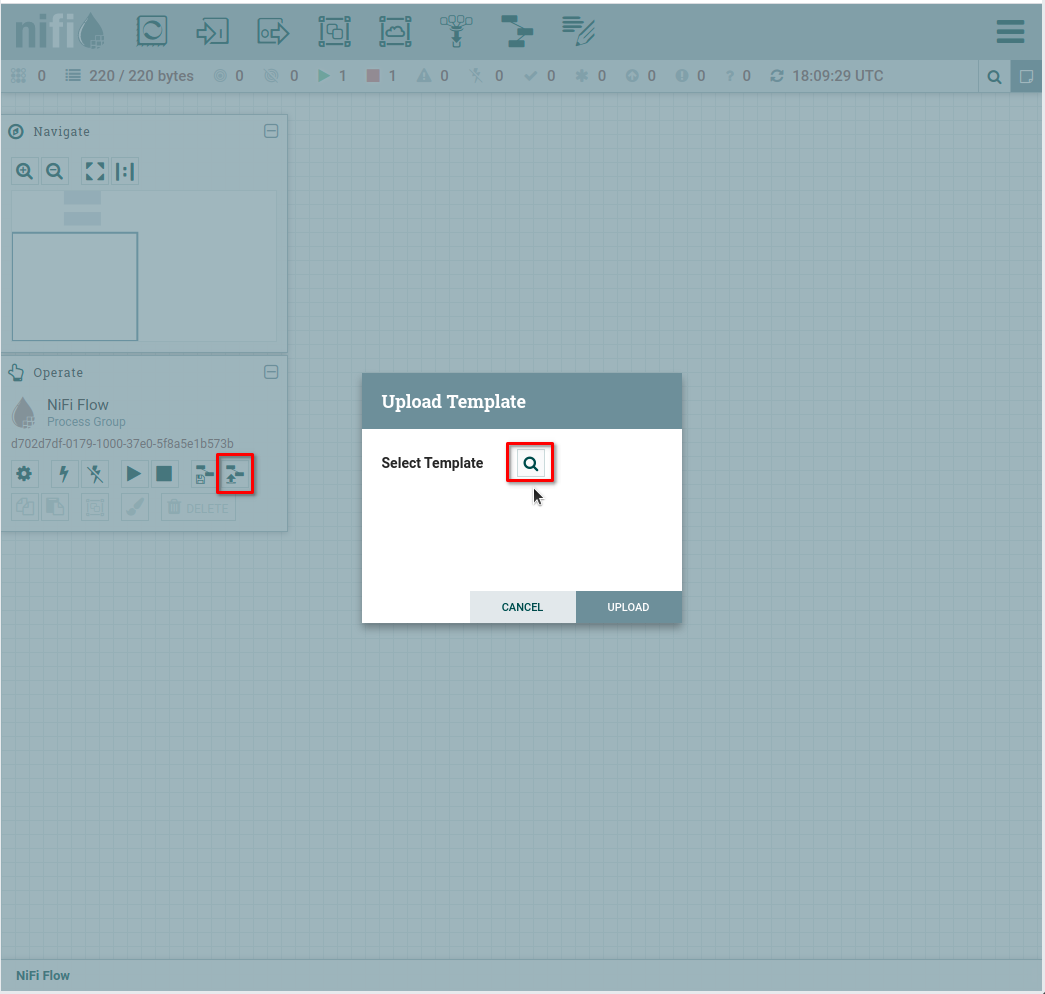
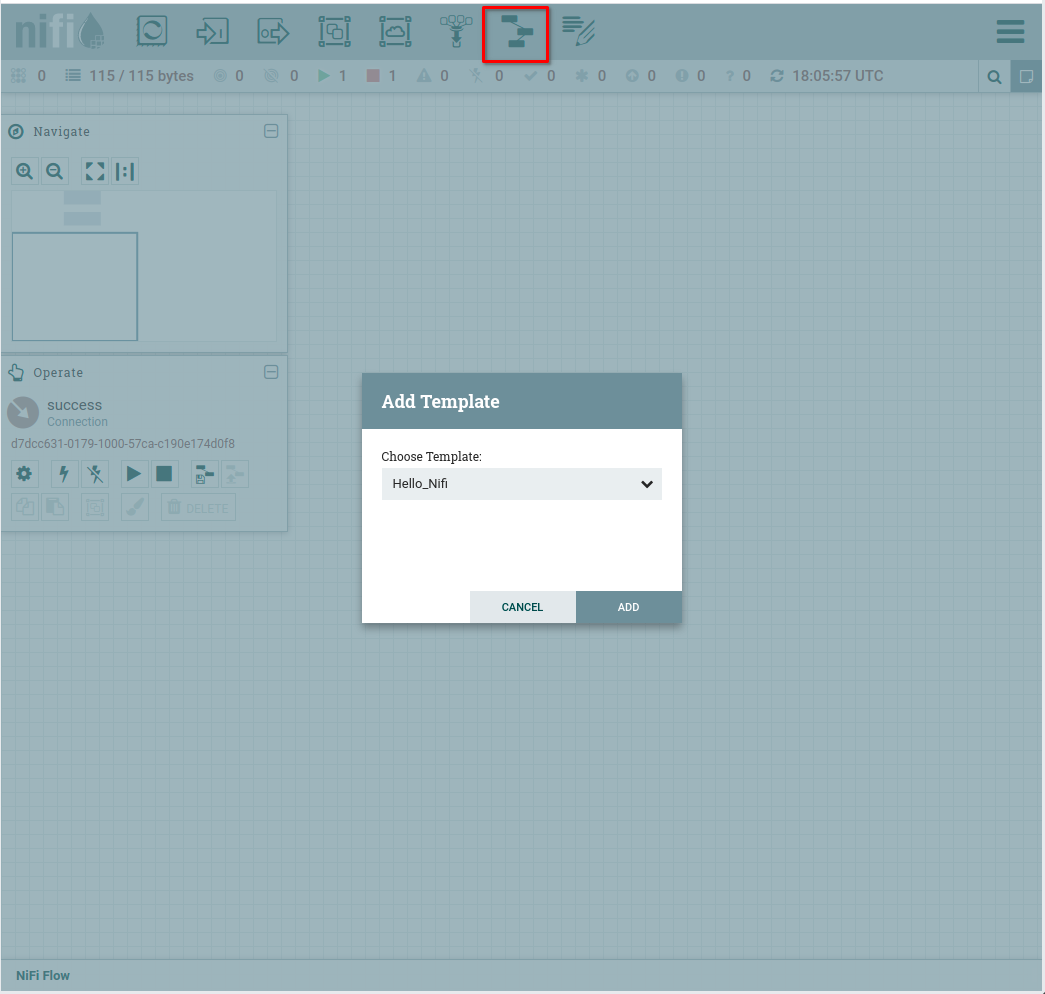
For more information on how to use Apache Nifi, please visit nifi.apache.org.