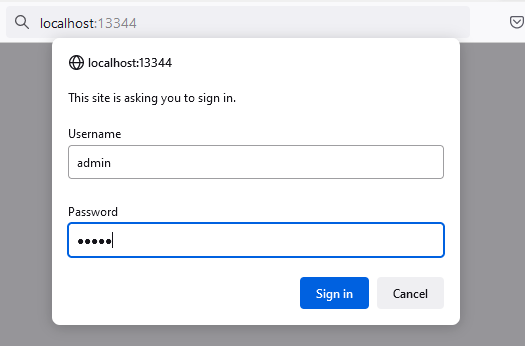
Select Mongo as the plugin. Mongo-Express (browser-based Mongo-Express IDE) will launch in a browser. There are two Application Parameters for this plugin. The Application Parameters are coded and will be used to launch the IDE.
Mongo-Express administrator functionality is enabled to allow create, view and delete functionality. The interface also allows creation of collections, documents and indexes.
Note: The ‘Server Status’ functionality currently does not work due to a developer bug.
Please use the parameters provided by iLauncher; for the username and password login.
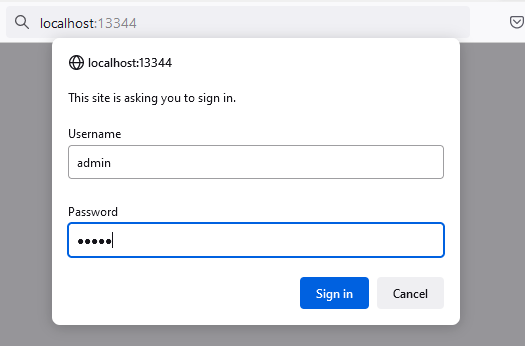
The landing page will allow creating, viewing and deleting of databases.

Create a new database; inside this database, create a new collection.
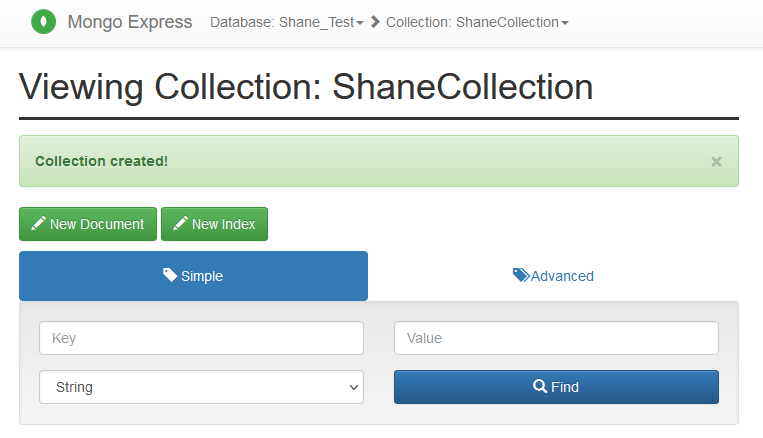
Inside the new collection, we can create new documents. A ‘John Doe’ document was already created. We will want to follow the JSON data standard, with a Mongo-Express requirement of ’_id:’ for the unique identifiers.
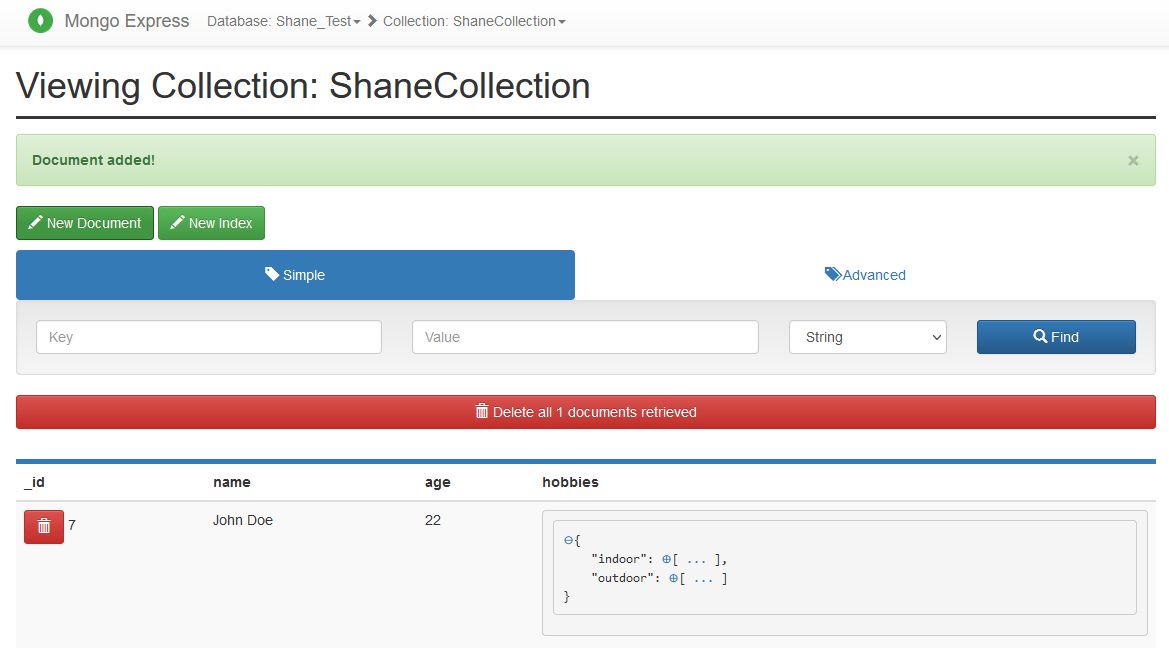
Let’s create a ‘Jane Doe’ document with a follow on identifier.
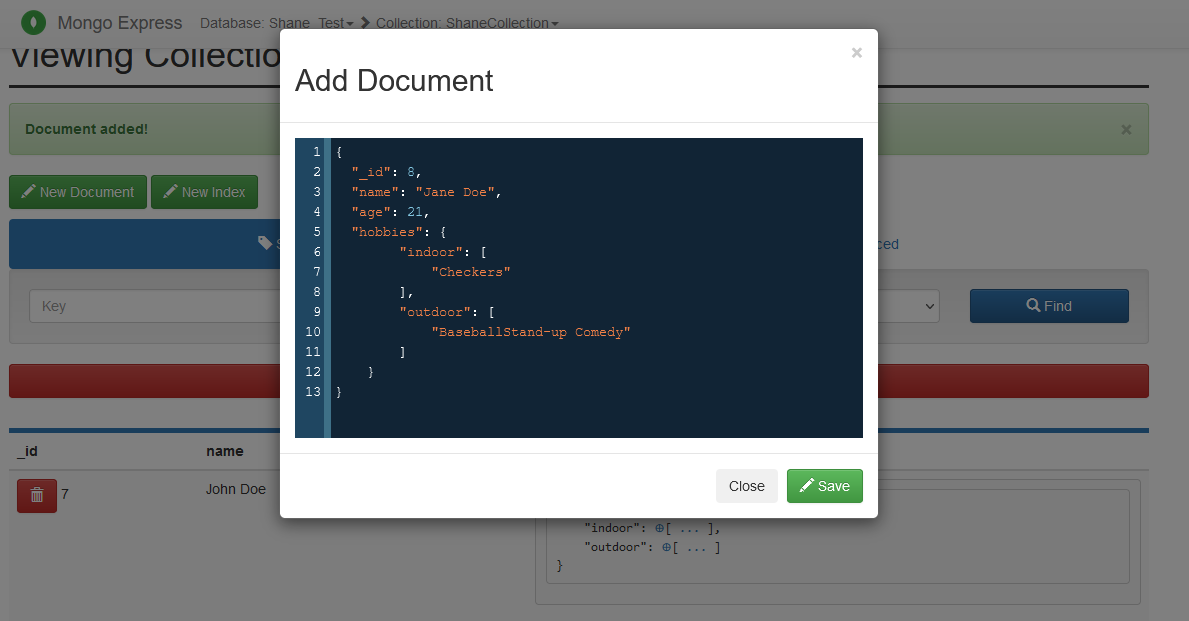
For more information on how to use the Mongo-Express IDE, please visit mongodb.com