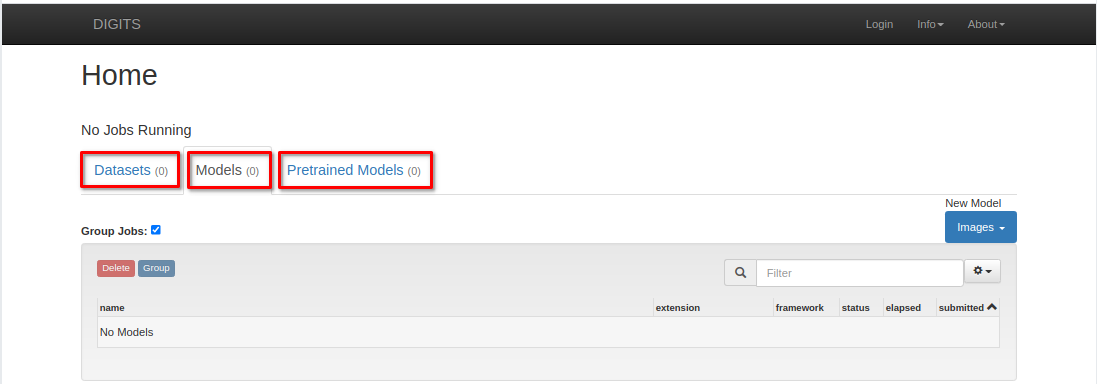
DiGiTs Landing Page
Select Jupyter + DiGiTs as the plugin. Select an option for Python Version and Type within the Application Parameters.
The DIGITS UI & Jupyter Notebook/Lab will launch in separate browsers.
The DiGiTs UI simplifies common deep learning tasks such as managing data, designing and training neural networks on multi-GPU systems, monitoring performance in real time with advanced visualizations, and selecting the best performing model from the results browser for deployment.
The DiGiTs Home page provides tabs to quickly access or load datasets, models, and pretrained models.
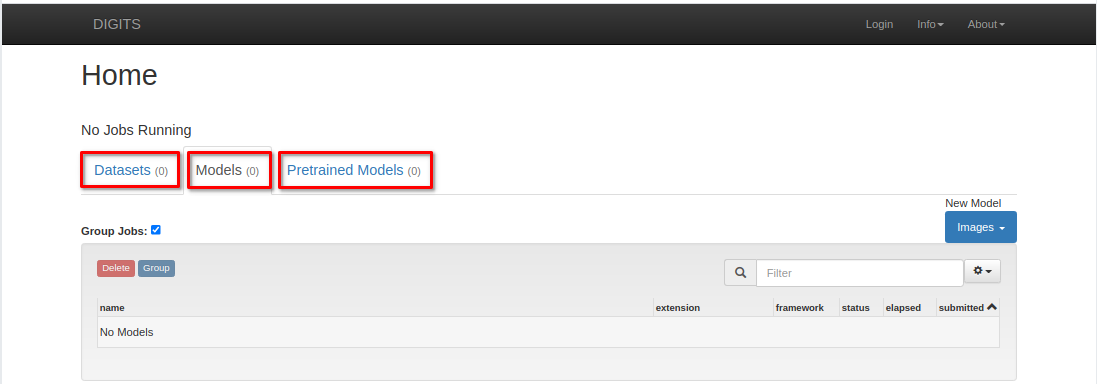
DiGiTs Landing Page
For more information on how to use DiGiTs, please visit nvidia.com.
For more information on how to use the Jupyter family of products, please visit jupyter.org
The Jupyter application includes Conda with Python 2.7, 3.6, 3.7 & 3.8.
| Node Type | CPU | GPU |
|---|---|---|
| Python | 3.6 / 3.7 / 3.8 | 3.6 / 3.7 / 3.8 |
| CudaToolKit | N/A | 11.0.221 |
| cuDNN | N/A | 8.0.4 |
| TensorFlow | 2.4.1 | 2.4.0 |
| PyTorch | 1.7.0 | 1.7.0 |