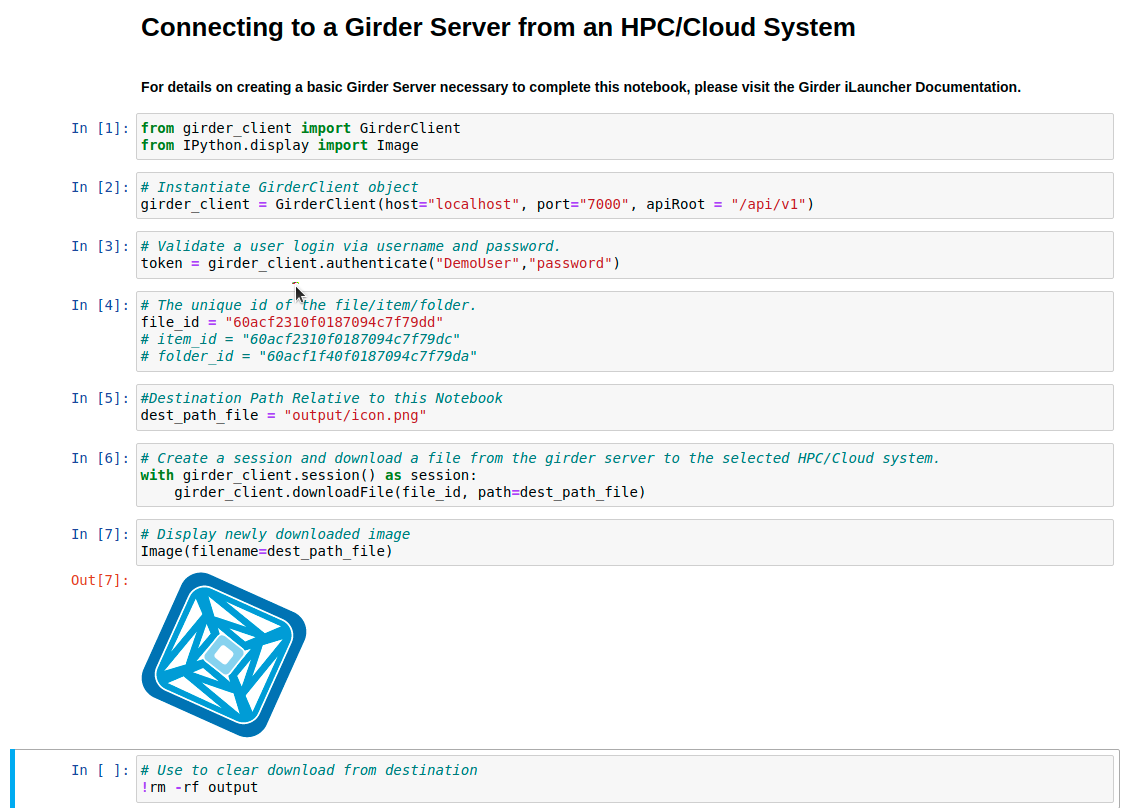
Basic Girder Connection
Select Girder + Jupyter as the plugin. Select an option for Python Version and Type within the Application Parameters.
The Girder Server UI & Jupyter Notebook/Lab will launch in separate browsers.
The Jupyter Notebook can be used to interact with the Girder Server.
Demonstration: Connecting to a Girder Server
Purpose: Demonstrate how to connect to a Girder Server from an HPC/Cloud system using a Jupyter notebook. The exercise will download an image from the user's Girder Server to the user's HPC/Cloud system. For instructions on how to set up a basic Girder Server (necessary for this excercise), reference [girder](./girder.md.
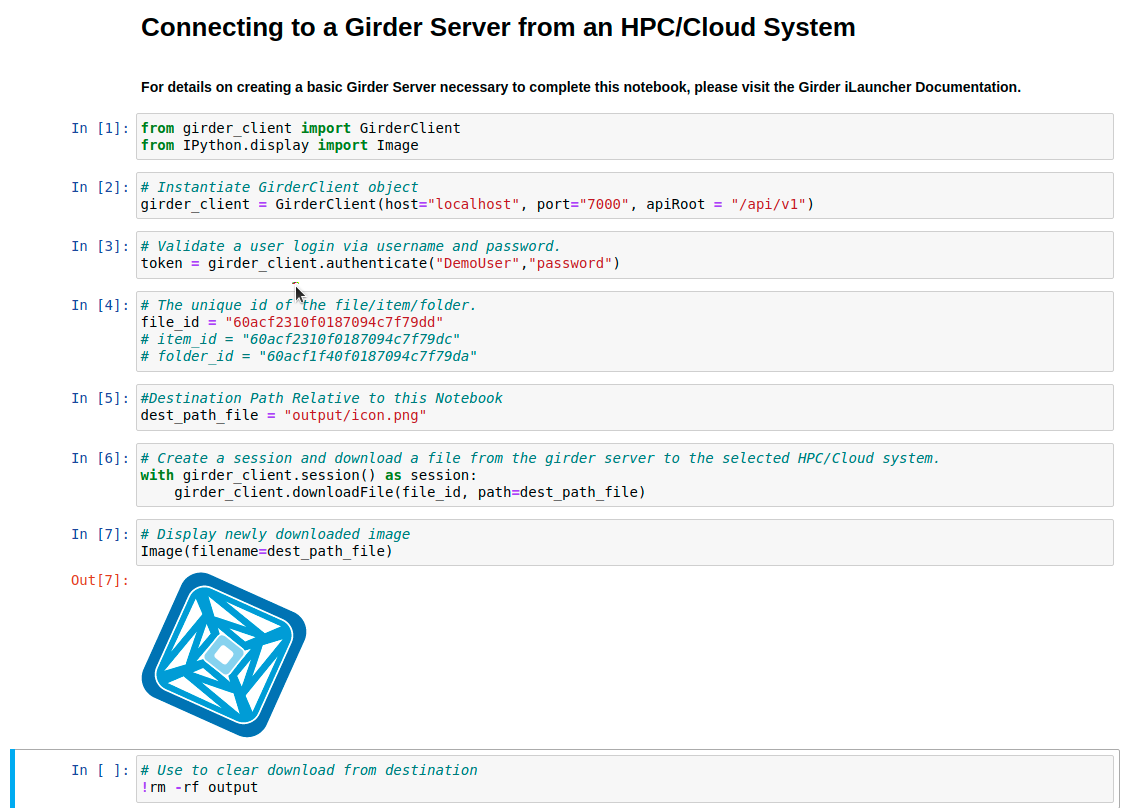
Basic Girder Connection
For more information on how to use Girder, please visit the offical User Guide.
For more information on how to use the Jupyter family of products, please visit jupyter.org
The Jupyter application includes Conda with Python 2.7, 3.6, 3.7 & 3.8.
| Node Type | CPU | GPU |
|---|---|---|
| Python | 3.6 / 3.7 / 3.8 | 3.6 / 3.7 / 3.8 |
| CudaToolKit | N/A | 11.0.221 |
| cuDNN | N/A | 8.0.4 |
| TensorFlow | 2.4.1 | 2.4.0 |
| PyTorch | 1.7.0 | 1.7.0 |