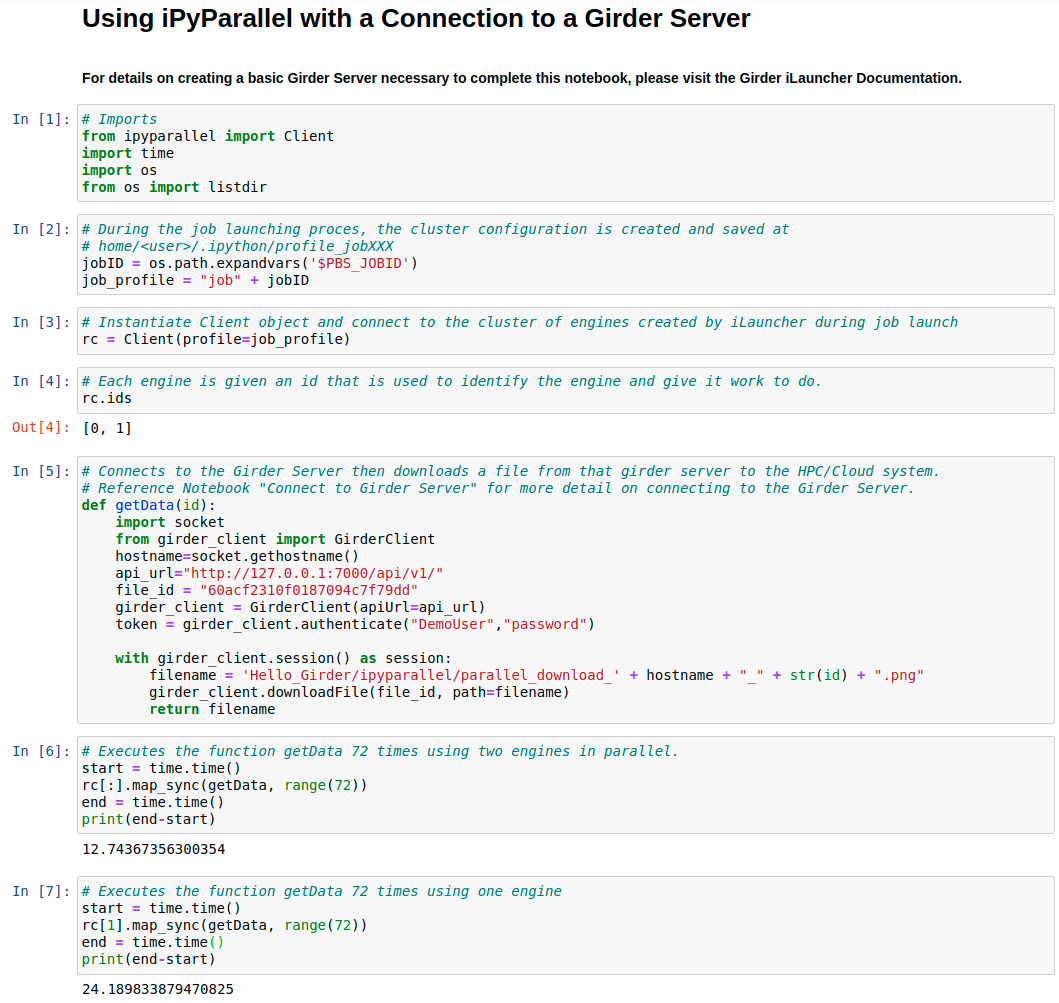
IpyParallel with Girder Example
Select Girder + iPyParallel as the plugin. Select an option for Python Version
The Girder Server UI & Jupyter Notebook/Lab will launch in separate browsers. An iPyParallel cluster will be created by iLauncher during the job launching process.
The Jupyter Notebook is used to interact with the Girder Server and the iPyParallel cluster.
Demonstration: Using iPyParallel with a Connection to a Girder Server
Purpose: Demonstrate how to use an iPyParallel cluster to perform a task between the Girder Server and the HPC/Cloud system. For instructions on how to set up a basic Girder Server reference girder and for more details on connecting to a Girder Server, reference girder_jupyter.
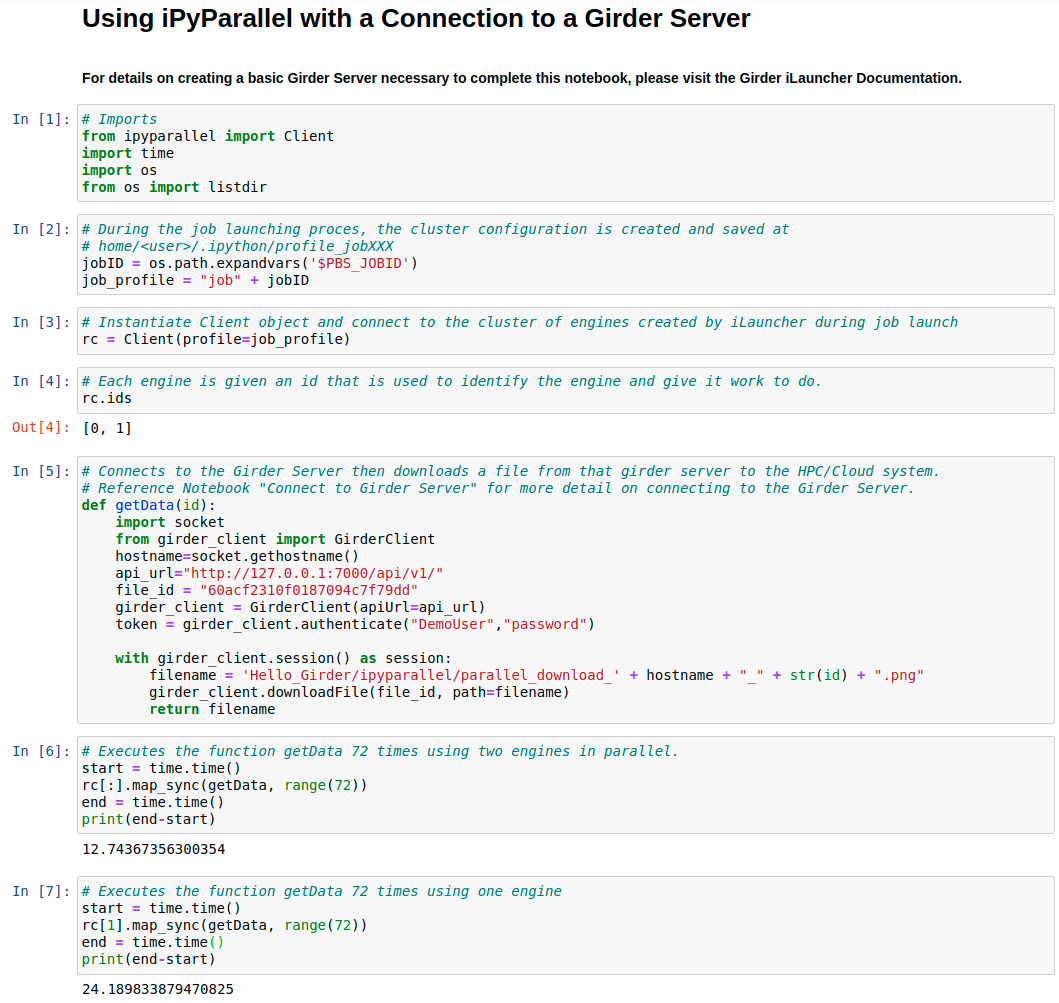
IpyParallel with Girder Example
In reviewing the elapsed times, it demonstrates the value of the parallel execution capabilty provided by the iPyParallel package. In this example, the function was executed nearly twice as fast using the two engines in parallel.
For more information on how to use iPyParallel, please visit the iPyParallel User Guide.
For more information on how to use Girder, please visit the Girder User Guide.
For more information on how to use the Jupyter family of products, please visit jupyter.org
The Jupyter application includes Conda with Python 2.7.15 (CUDA 8/9) and Python 3.6.7, 3.7.7, and 3.8.3 (CUDA 8/9/10). The CUDA version loaded is dependent upon system and node type.
| Node Type | CPU | GPU |
|---|---|---|
| Python | 3.6 / 3.7 / 3.8 | 3.6 / 3.7 / 3.8 |
| CudaToolKit | N/A | 11.0.221 |
| cuDNN | N/A | 8.0.4 |
| TensorFlow | 2.4.1 | 2.4.0 |
| PyTorch | 1.7.0 | 1.7.0 |