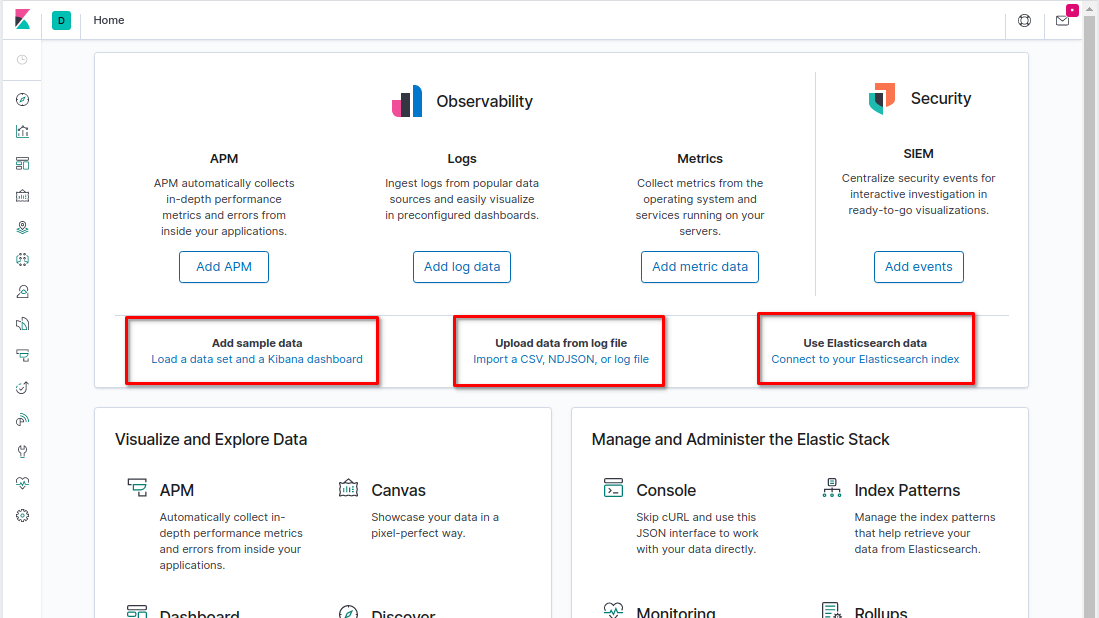
Kibana Landing Page
Select ElasticSearch+Kibana as the plugin then select an option for Data Folder Name, Heap Min Size(Gbs), and Heap Max Size(Gbs) within the Application Parameters.
Kibana will launch in a browser providing an interface to the Elastic Stack and data visualization tools.
To get started, either upload data from a log file, use your ElasticSearch data, or add the provided sample data.
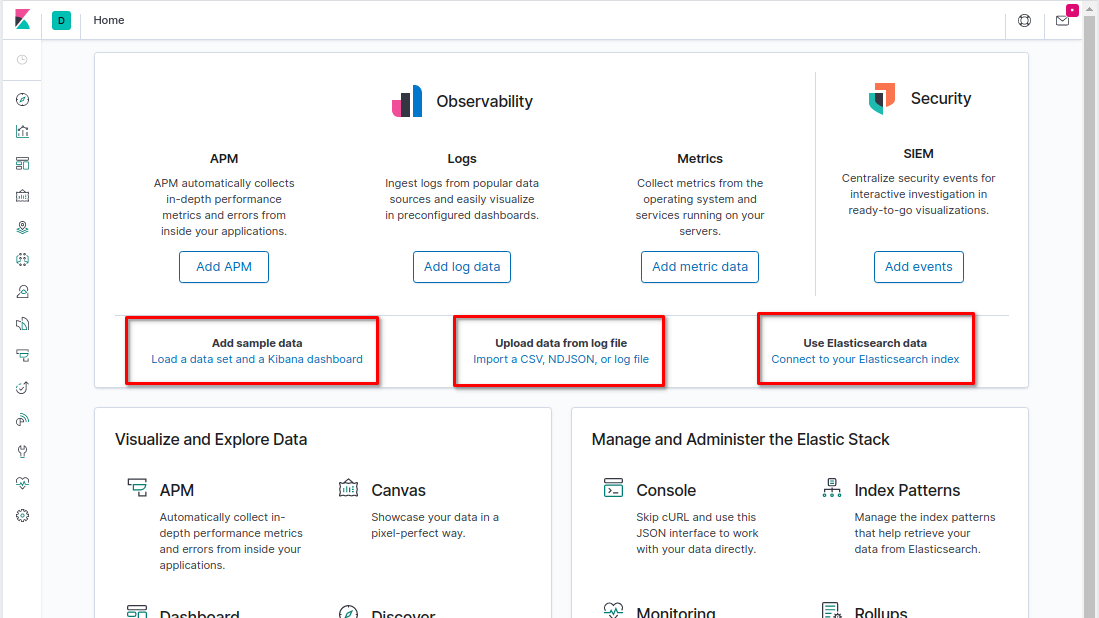
Kibana Landing Page
Explore the data using the Discover tab.
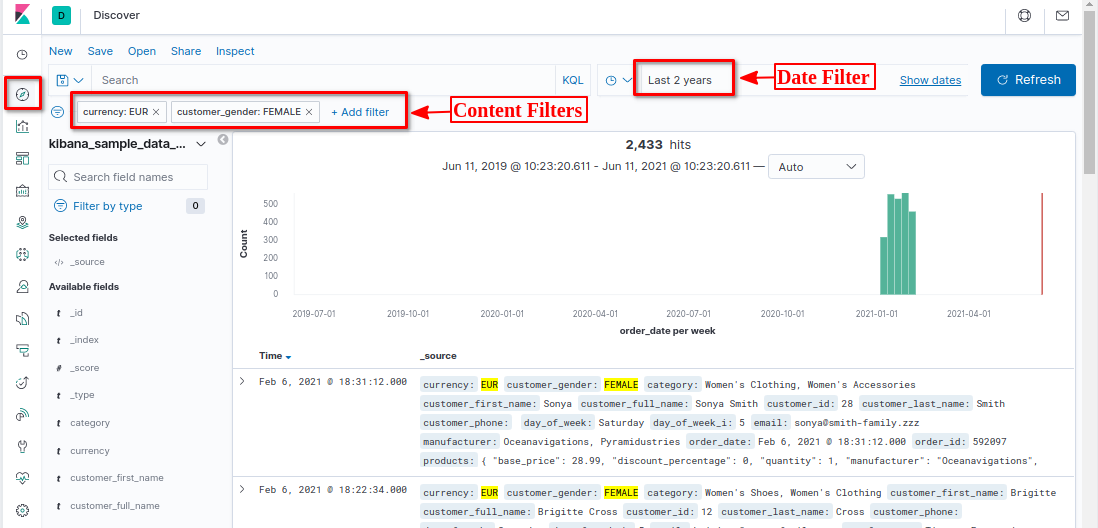
Kibana Discover
View and create visualization panels using the Visualizations tab.
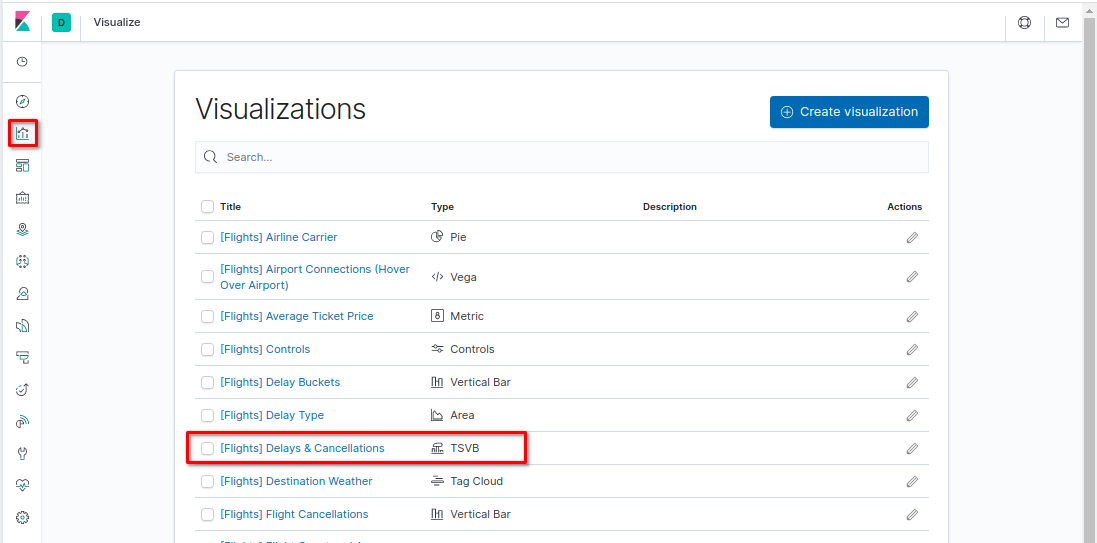
Kibana Visualizations
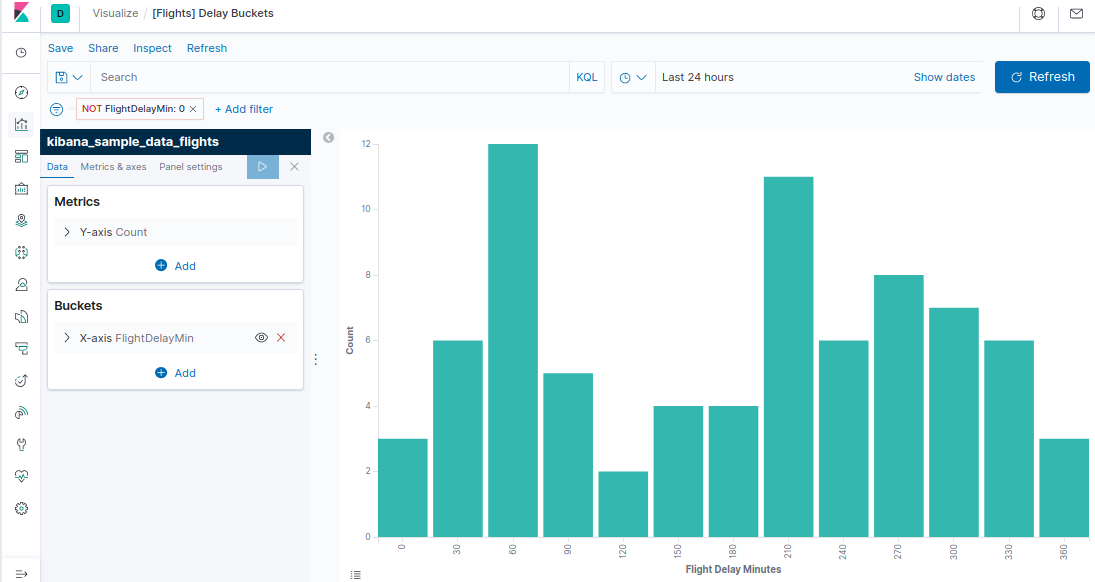
Kibana Visualization Example
View and create dashboards using the Dashboard tab.
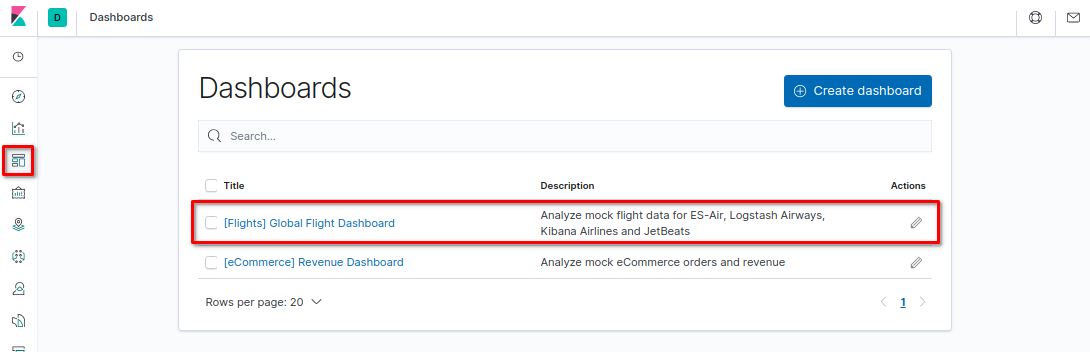
Kibana Dashboards
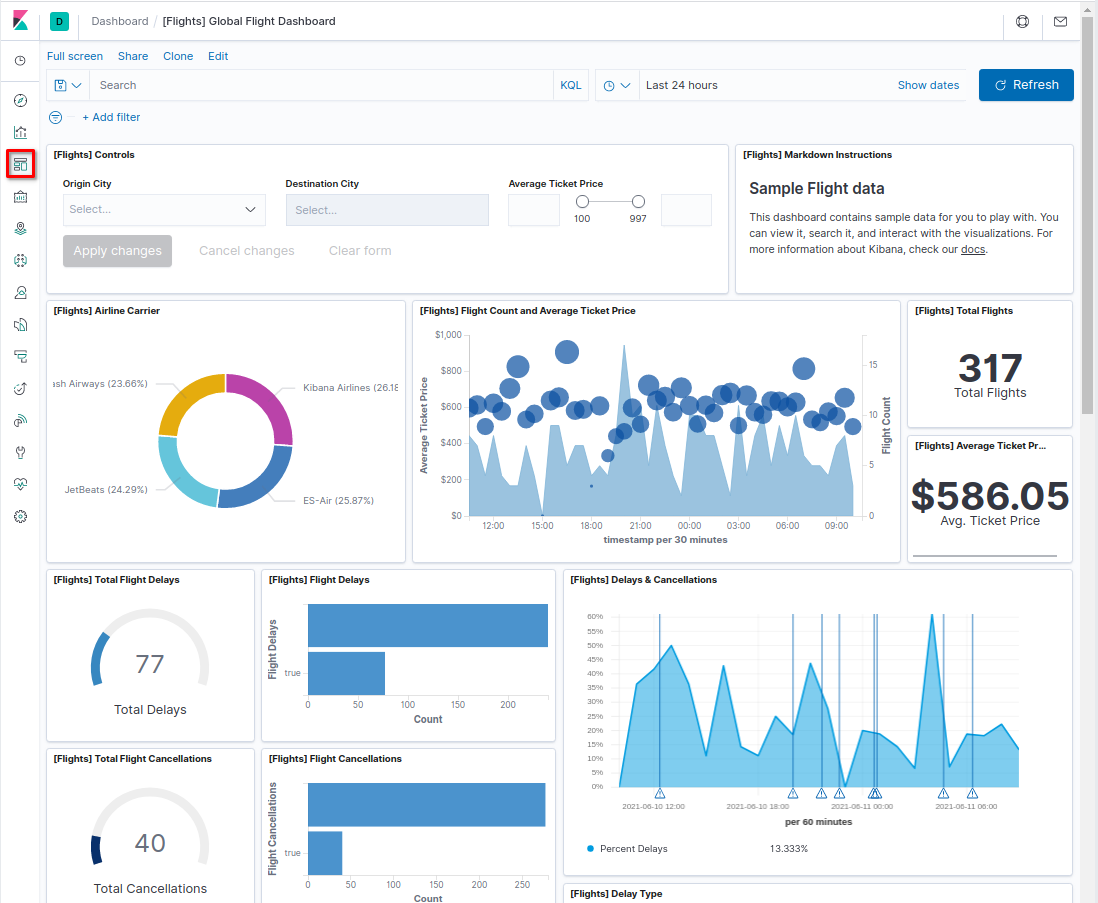
Kibana Dashboard Example
For more information on how to use ElasticSearch and Kibana, please visit elastic.co