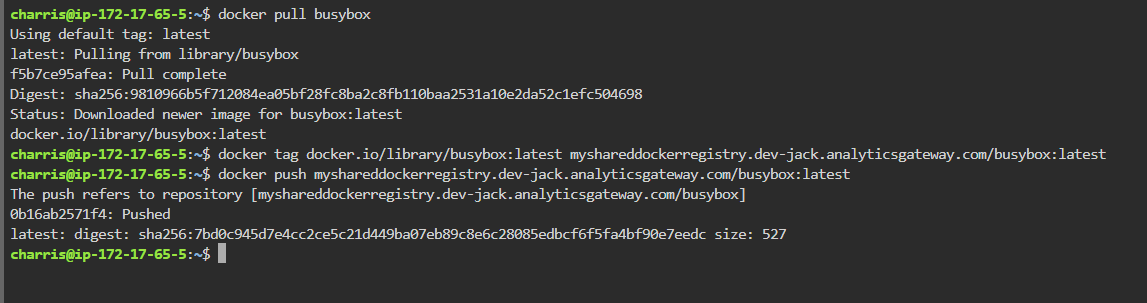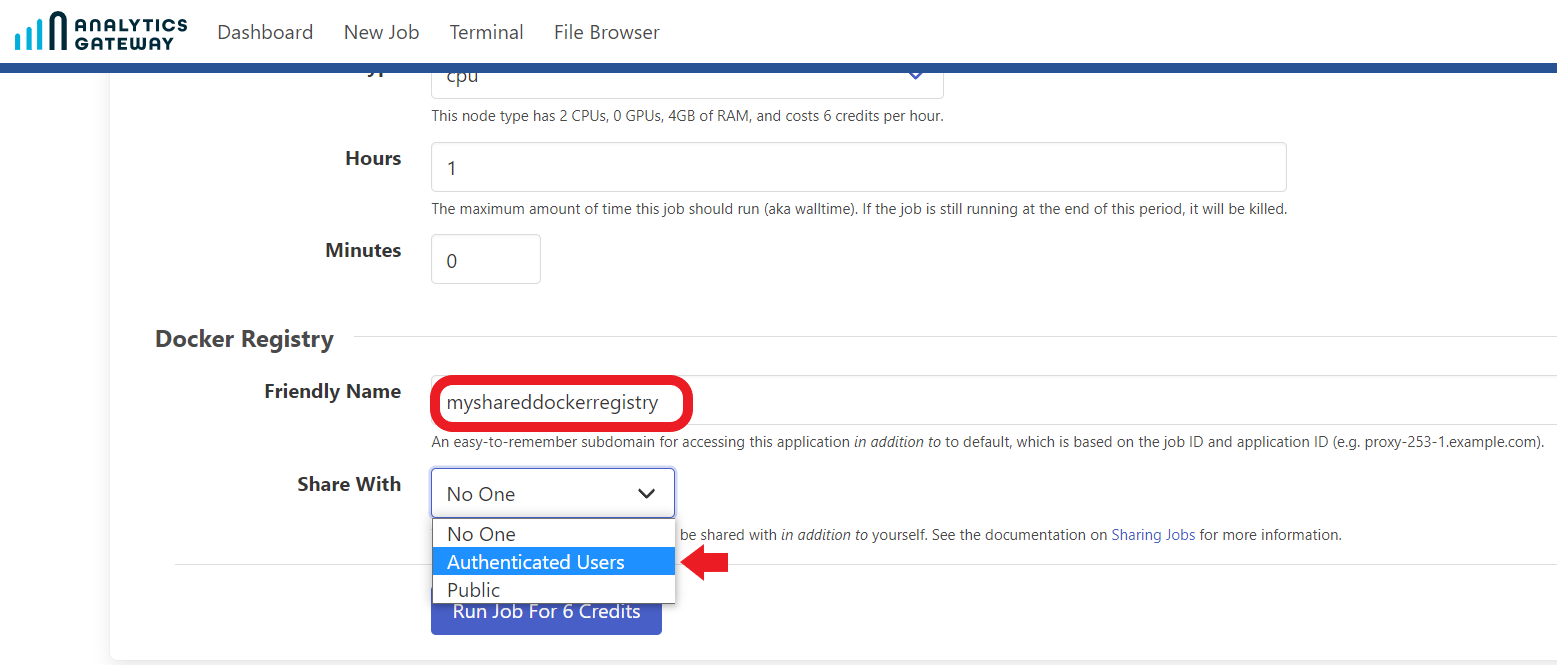
A Docker registry is a storage and distribution system for named Docker images. The same image might have multiple different versions, identified by their tags. A Docker registry is organized into Docker repositories , where a repository holds all the versions of a specific image. (https://docs.docker.com/registry/)
If you want to create a Shared Registry when choosing the plugin, choose options and give it a “Friendly Name” and choose Authenticated Users
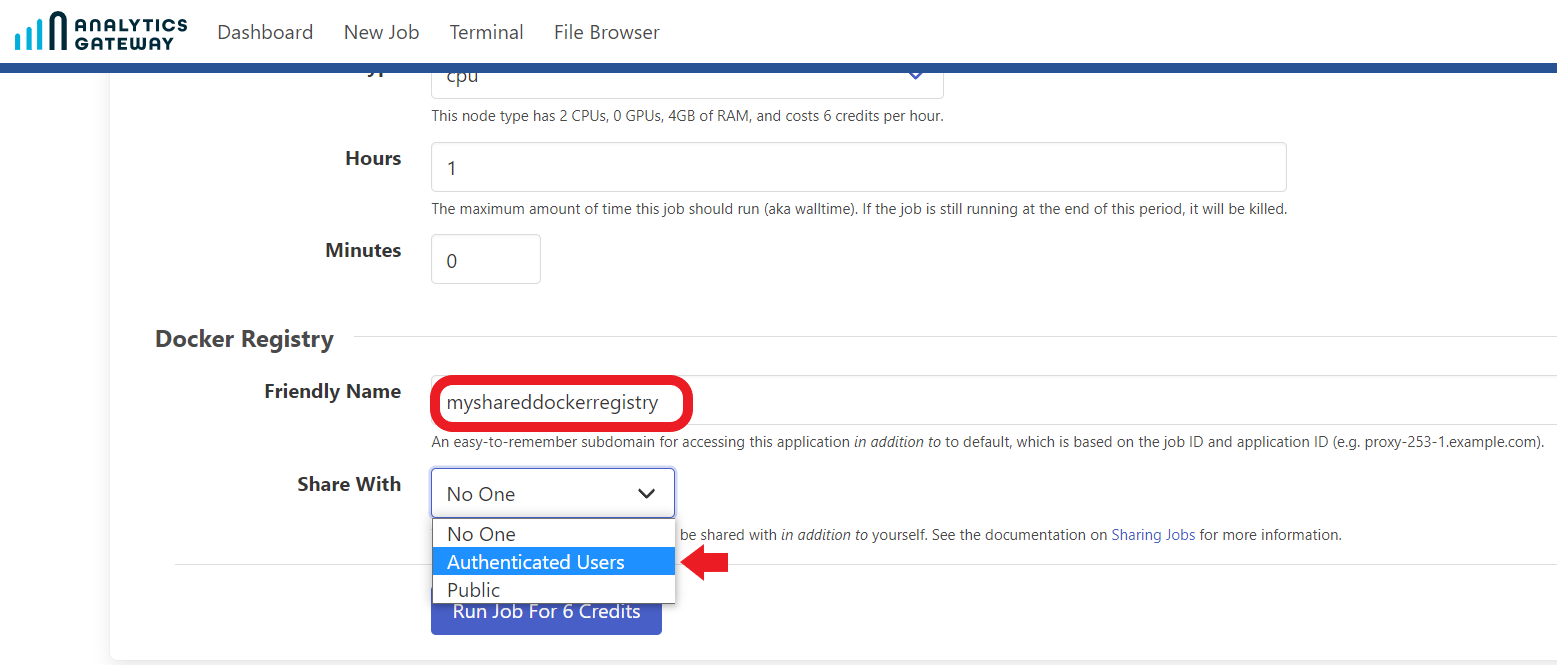
There is no GUI for this App, once the App is fully loaded the App will become a link. You will then click on the ‘3 Dot’ options button and select the Terminal
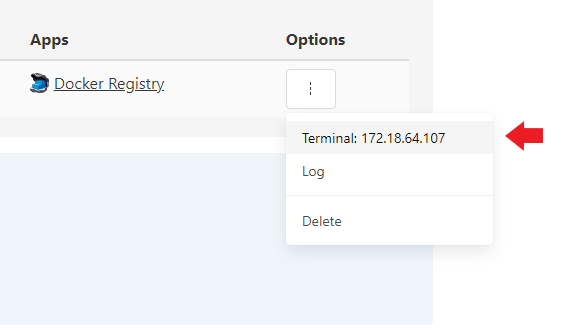
From within the TTYD window run docker pull busybox
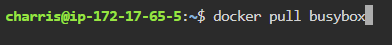
Now Tag your docker image by running docker tag docker.io/library/busybox:latest myshareddockerregistry.dev-jack.analyticsgateway.com/busybox:latest
If you did not share your registry use ‘Proxy’ instead of the Shared Name found from the address bar when you click on the app link from the dashboard.
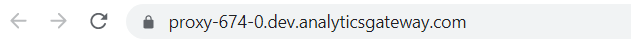
ex. docker tag docker.io/library/busybox:latest proxy-674-0.dev.analyticsgateway.com/busybox:latest
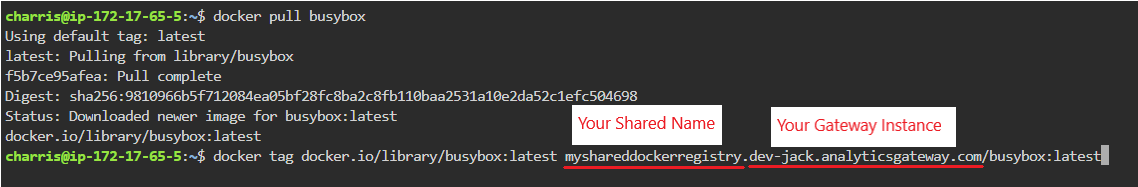
Now you can Push the image to make it available in your Docker Registry