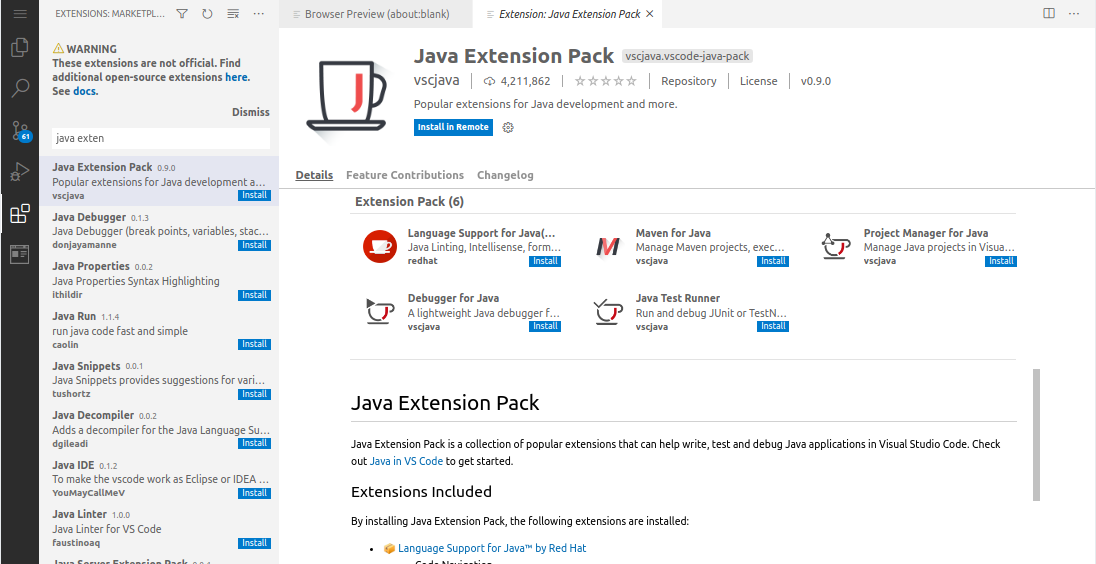
Select Couchbase as the plugin. There are no Application Parameters for this plugin.
The plugin will launch Couchbase, CodeServer with Java, and a development web server that allows access to Couchbase via CodeServer.
For instructions on how to use CodeServer, please reference codeserver.
For instructions on how to use Couchbase Server, please reference couchbase.
Initial Setup - Java
The first time you run this plugin, click on the EXTENSIONS icon on the left hand side navigation. Install the latest Java Extension Pack. Note: If the extension fails to install, it could be a result of insufficent space in the /tmp folder. Please free up space by deleting unused files and try to reinstall.
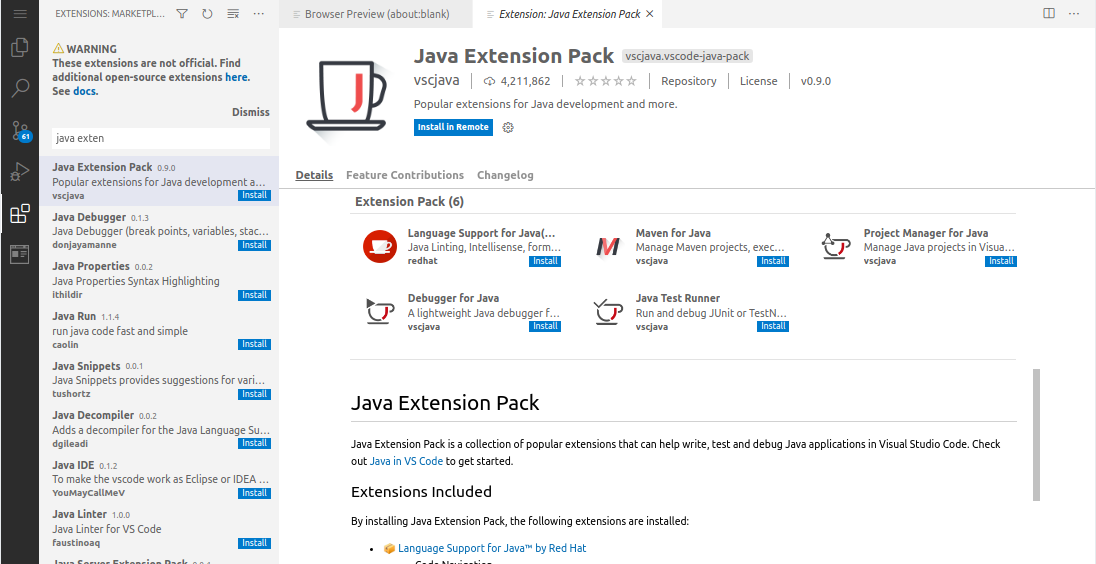
Reload your VSCode session (Do a hard refresh - Ctrl and click Reload button). It is suggested you do this after any extension installs or setting.json updates you might make.
Be advised that installed extensions are saved in your /p drive (/p/home/<$USER>/.local/share/code-server/extensions) and will be loaded for any VSCode plugin instance you run.
To confirm the Java environment is setup correctly, a simple java file can be executed in CodeServer using the run button.
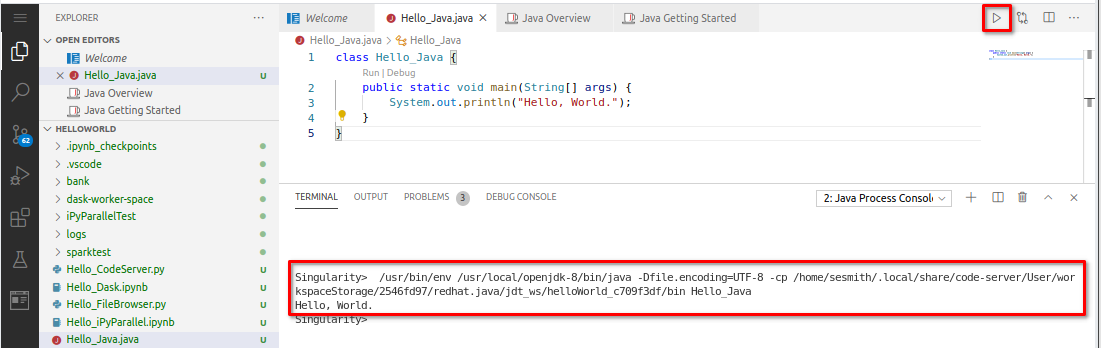
Initial Setup - Python
The Couchbase Python SDK allows python applications to access a Couchbase Cluster. To install Couchbase Python Connector, enter the following commands in the terminal:
export CC=/usr/bin/gccecho $CCexport CCX=/usr/bin/g++echo $CXXpip install --user couchbase==3.0.1Example - Using CodeServer to access a Couchbase Server
……content creation in progress, thank you for your patience…
For information on how to use Couchbase Community Edition, please visit couchbase.com
For more information on how to use CodeServer, please visit code.visualstudio.com
For more information on Java in CodeServer, please visit code.visualstudio.com/docs/languages/java
For more information on the Couchbase Python SDK please visit docs.couchbase.com/python-sdk
For more information on using Codeserver to interact with a Couchbase Server