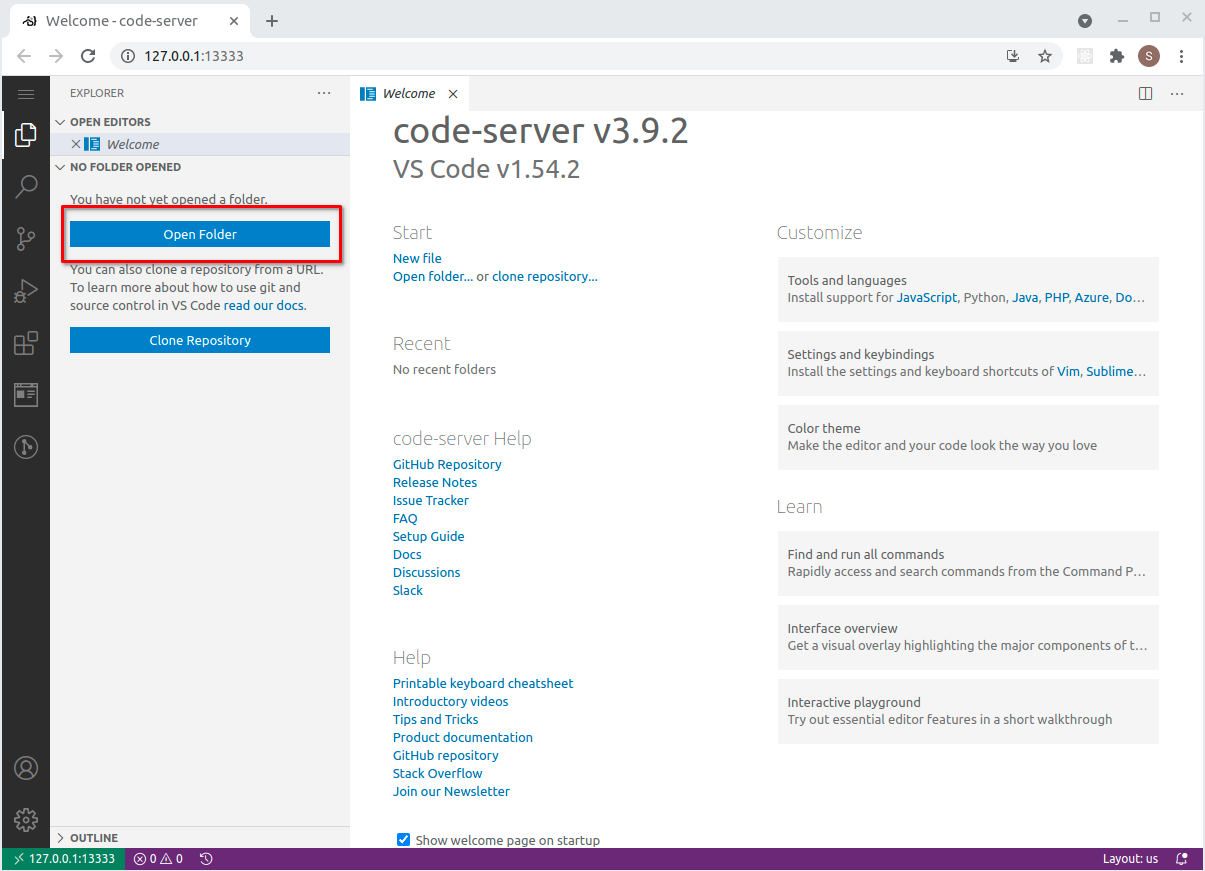
Select CodeServer as the plugin. There are no Application Parameters for this plugin.
The CodeServer plugin will launch in a browser. Select Open Folder and enter the project filepath on the system.
Typical filepath: /home/<user>/<folderName>
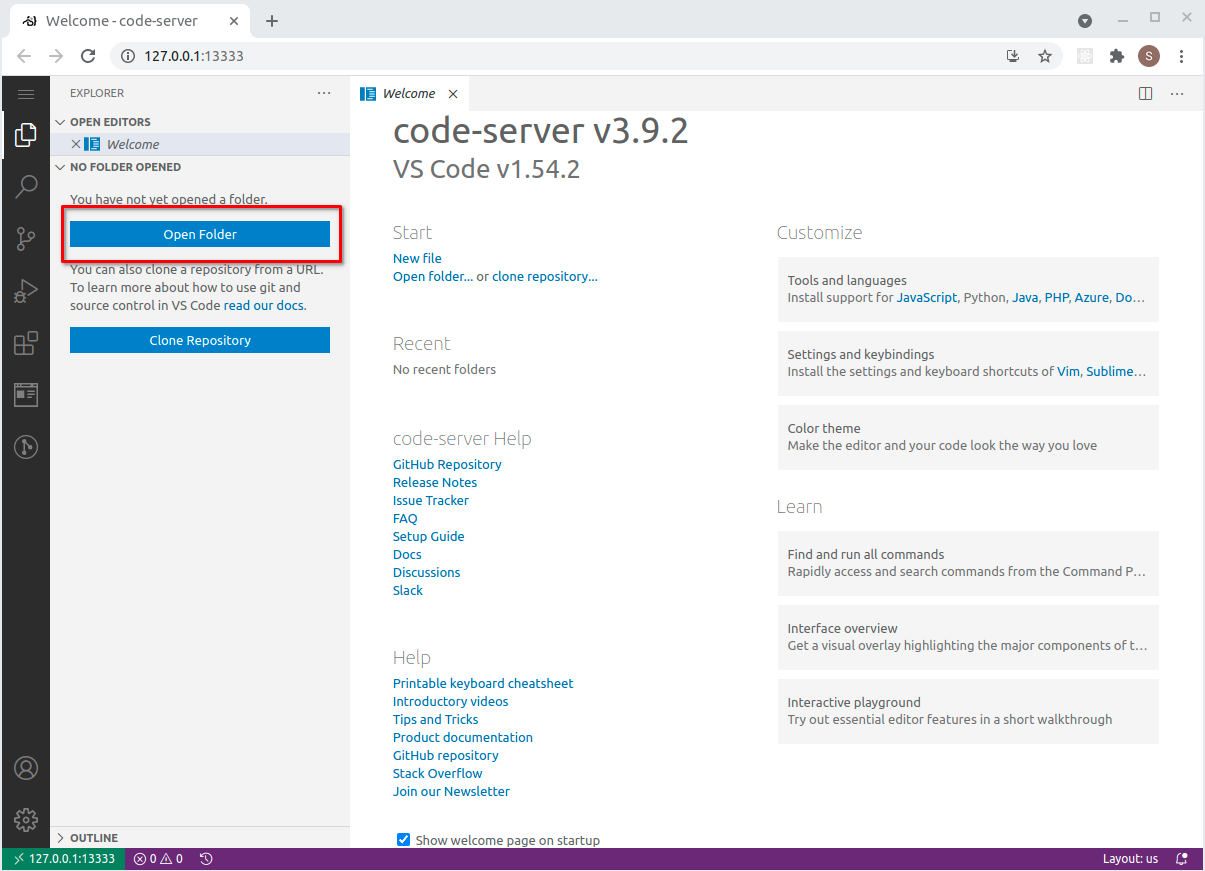
Demonstration: Executing a Simple Python File
Create/open a file, edit and save changes, select the interpreter and then run in terminal using the play button.
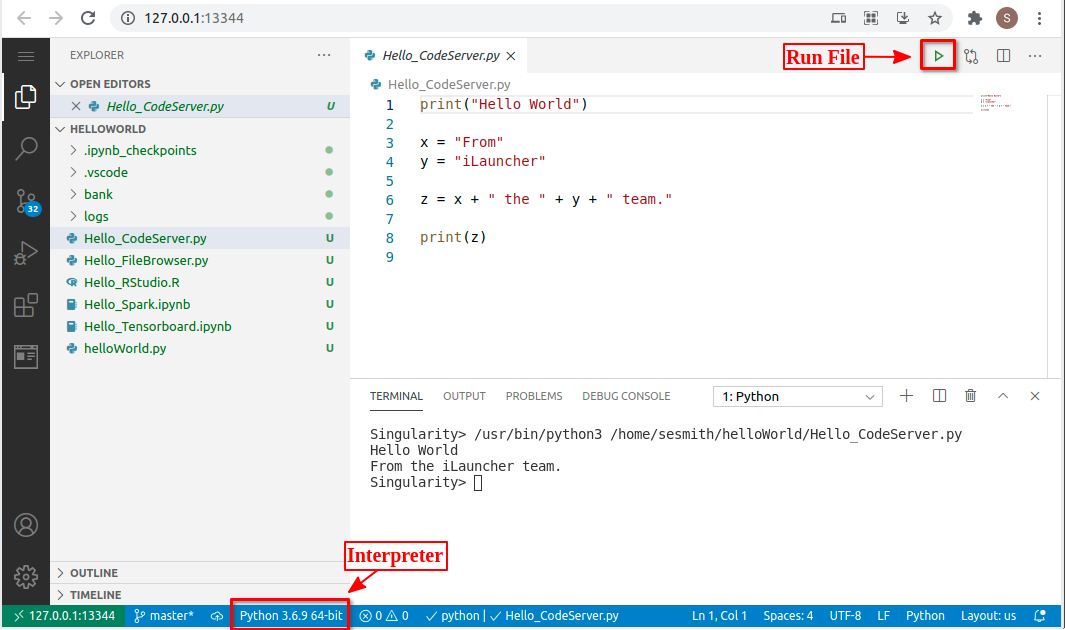
For more information on how to use CodeServer, please visit code.visualstudio.com